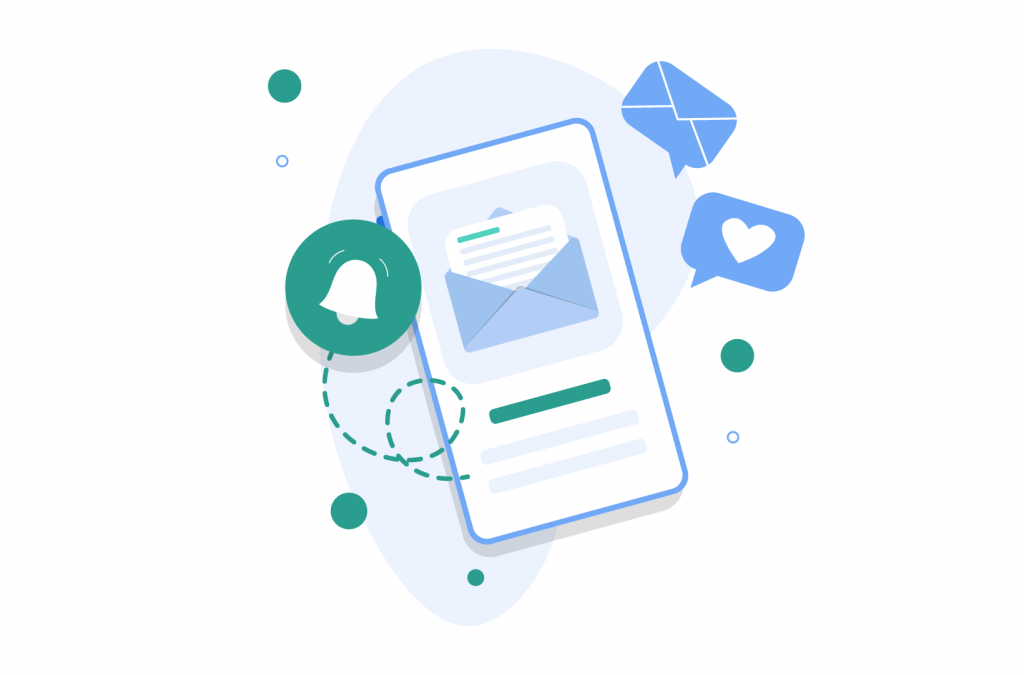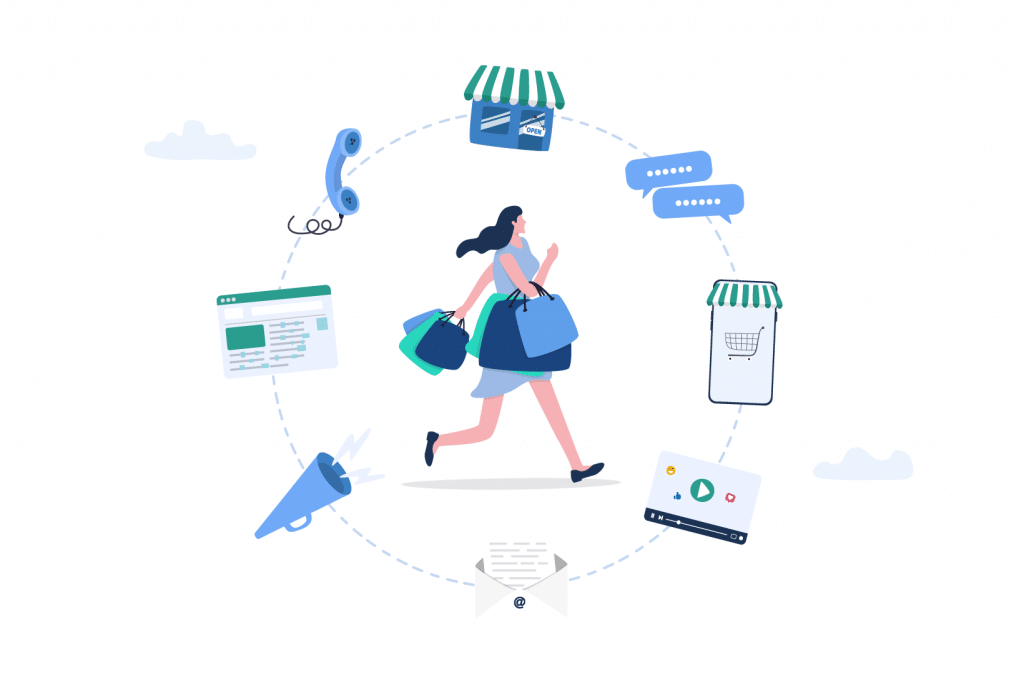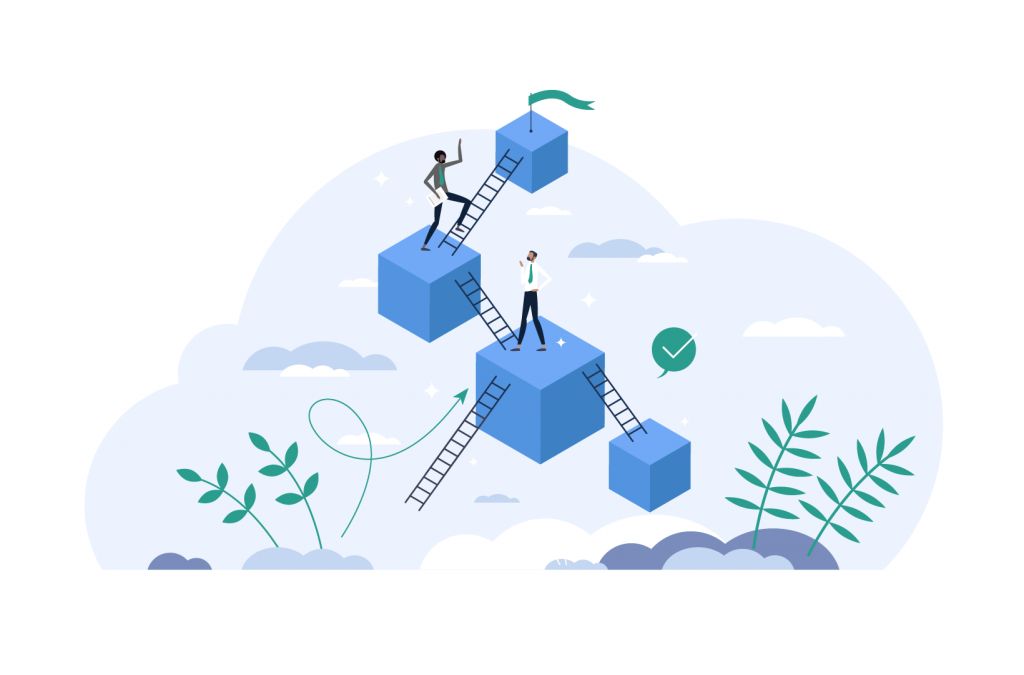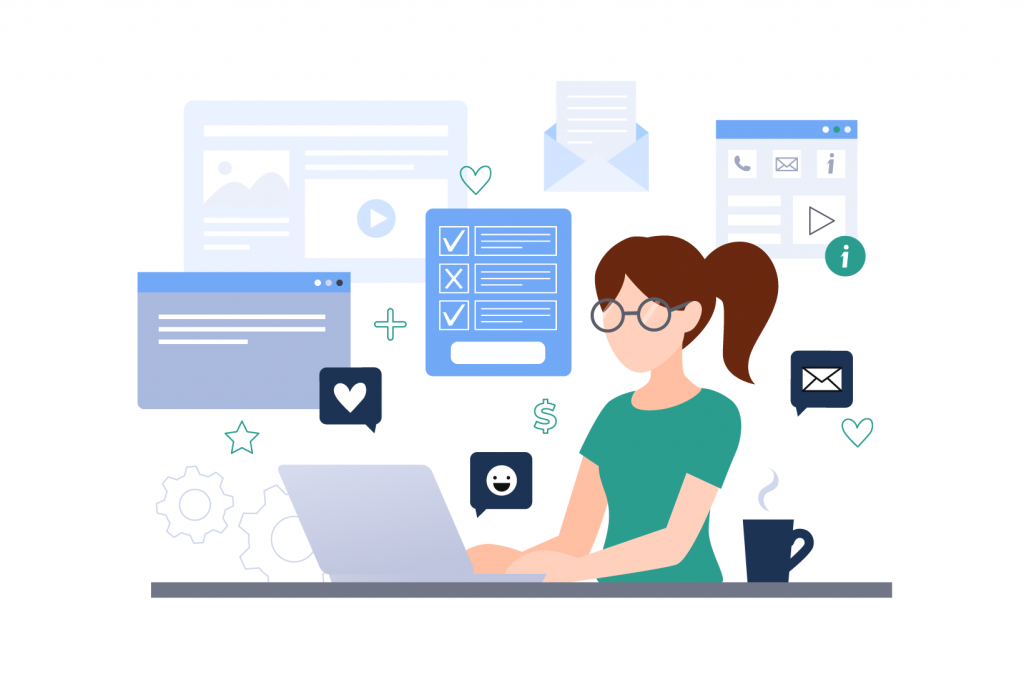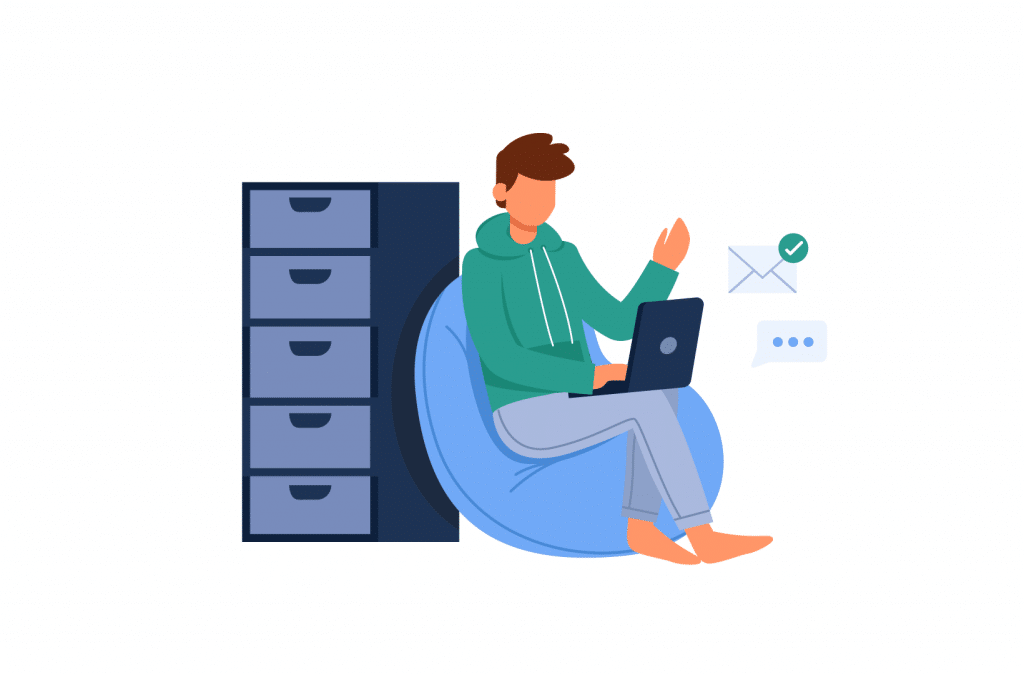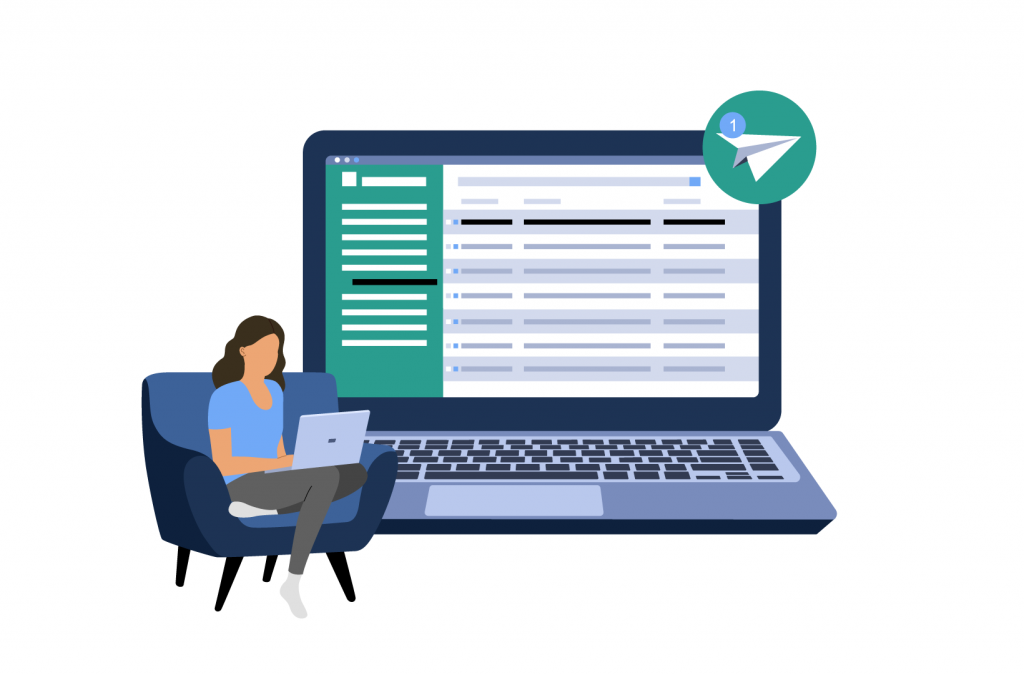Resend WooCommerce order confirmation emails effortlessly! Follow our complete guide to troubleshoot delivery issues, customize templates, and enhance customer communication. Discover Flow Notify for advanced features!
Category Archives: Tutorials
Are you looking to add extra order status options to your WooCommerce store? WooCommerce already offers seven default order statuses that’ll allow you to manage your online storefront effectively – but there’s a distinct advantage in tailoring your order statuses to the specific needs of your customers. Extending and customizing these statuses can significantly enhance […]
Learn how to send effective shipping confirmation emails in WooCommerce. Get tips for setting up, writing, and turning on emails.
Discover the top 7 WooCommerce email plugins for customizing email templates and enhancing customer engagement in 2023.
Learn how SMS notifications can benefit your WooCommerce store, and your customers, by driving sales, improving retention rates, and strengthening customer relationships.
Learn how to set up SMS notifications for your WooCommerce site with Twilio and Flow Notify. Take control of notification scheduling, increase conversions, and even create your own order statuses.
Learn how to manage your WooCommerce email notifications in 2023, including setup, customization options, troubleshooting, and optimization.
Are you having issues with your WooCommerce email notifications not sending? If so, then you’re not the only one. This is a common complaint amongst WooCommerce store owners, many of whom have problems with unsent or undelivered email notifications. And it’s not just a problem that affects business owners – customers also suffer if they […]
Grow your WooCommerce store easier with 5 automated solutions. Use plugins and 3rd party services to improve customer communication, marketing, order fulfillment, inventory management, and payments and invoicing.
Learn how to customize WooCommerce emails with two easy methods: using a plugin or manually customizing email templates. Get an overview of the pros and cons of each option.