Tutorials
The 7 Best Plugins for Customizing WooCommerce Emails in 2023
Are you tired of sending out bland, cookie-cutter transactional emails that don’t reflect your WooCommerce store’s unique identity? Do you want to customize your WooCommerce emails to improve customer engagement and drive repeat business? If so, you’ve come to the right place.
WooCommerce, the popular eCommerce platform, does offer basic email templates out-of-the-box. However, these default templates lack customization options and often fail to align with your store’s branding and design.
This is where a transactional email customization plugin can be useful, allowing you to create personalized, visually appealing emails without any coding knowledge.
In this article, we’ll provide an overview of 7 of the best WooCommerce email plugins in 2023, comparing their features, benefits, and pricing. Our goal is to help you choose the right plugin for your business, ensuring that your emails effectively communicate with your customers while reinforcing your brand image.
Keep an eye out for our top pick, Flow Notify, which we believe offers the best overall value for WooCommerce store owners looking to elevate their email game.
Let’s dive in and explore the world of WooCommerce email customization plugins, giving your business the edge it needs to thrive in today’s competitive e-commerce landscape.
Why customize WooCommerce emails?
Email plays a crucial role in customer engagement and communication for eCommerce businesses. It helps businesses:
- Connect with their customers
- Build relationships
- Drive sales
- Foster customer loyalty
Email marketing revenue is set to exceed 10 billion dollars in 2023. To leverage this growth and boost your business’s profit from email, you need to tailor your email marketing to customers’ exact needs, which starts with customization.
And if you need more proof, here are some key benefits of customizing WooCommerce emails:
Enhancing brand identity
Customized email templates can help reinforce a store’s branding, making it more recognizable and memorable for customers. By incorporating your store’s logo, colors, and unique CSS design elements into your email templates, you create a consistent brand experience across all customer touchpoints.
You can also consider including social icons within the email, to encourage customers to share it with their friends and followers on social media.
Improving customer engagement
Personalized and visually appealing email templates can lead to better open and click-through rates, ultimately increasing customer engagement and potentially driving more sales. You can tailor your email content and design to your target audience’s preferences and interests, capture their attention, and encourage them to take action.
Providing a professional appearance
Using customized email templates can give your store a more polished and professional look, which can help build trust with customers. A well-designed email not only looks aesthetically pleasing but also communicates that your business is reliable and values quality.
Increasing customer retention
Well-designed emails can contribute to a better overall customer experience, which can lead to higher customer retention rates. By providing relevant and engaging content in a visually appealing format, you can encourage customers to continue interacting with your brand and make repeat purchases.
In addition, if you have an email plugin that offers compatibility with translation plugins like WPML, you can use it to create personalized emails per the customer’s preferred language, thereby improving retention rates.
Increase trust and credibility
Sending customers WooCommerce emails such as order confirmations, back-in-stock notifications, and order status updates keeps customers in the loop and provides peace of mind. Consistent and meaningful communication with your customers to provide them with timely and accurate information can go a long way in building trust and credibility, resulting in higher customer satisfaction.
Top 7 WooCommerce email customization plugins
Now that we’ve established the importance of customizing your WooCommerce emails, let’s dive into the top 7 WooCommerce email plugins that can help you achieve this goal. With so many options available on the market, it can be challenging to know which one to choose.
That’s why we’ve done the research for you and will provide a comprehensive overview of each plugin’s features, benefits, and pricing in the following sections.
From simple drag-and-drop HTML editors to advanced automation and segmentation capabilities, these plugins offer a range of customization options to suit every business need. We’ll also highlight any standout features or unique selling points that make each plugin stand out from the crowd.
Let’s begin!
1. Flow Notify for WooCommerce
Flow Notify is a plugin that integrates seamlessly with WooCommerce and allows you to keep customers up-to-date and engaged via email, SMS, and WhatsApp.
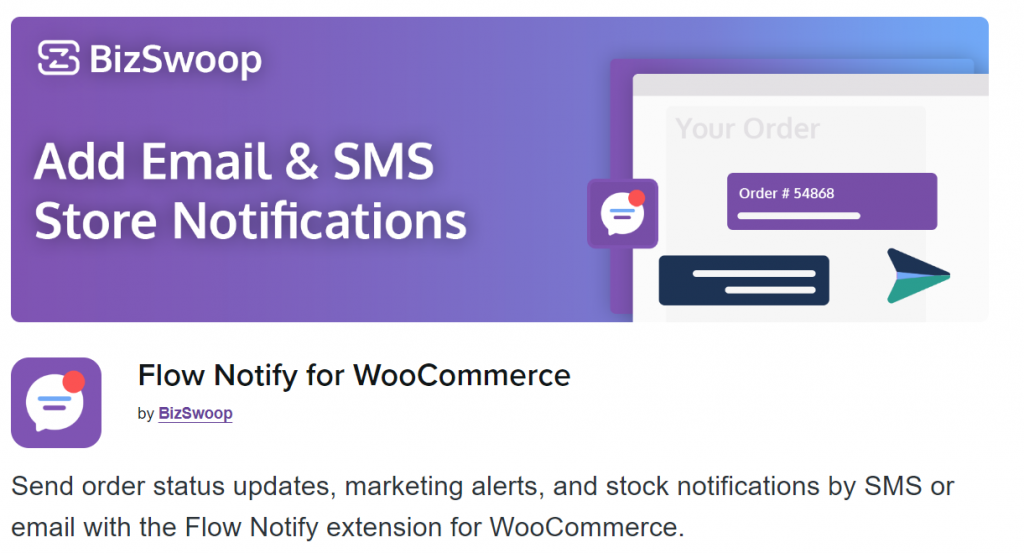
Here is an overview of its key features:
- Custom email builder: Flow Notify’s custom email builder allows you to create engaging emails using a combination of plain text and WooCommerce data fields, ensuring that your emails align with your store’s branding and design.
- Automatic triggers: With automatic triggers for on-demand email notifications such as abandoned cart at checkout, new orders, order status changes, new account creation, stock status changes, password resets, etc., you can keep your customers updated and engaged throughout the entire order fulfillment process.
- Custom order statuses: You can create your own order statuses and use them to trigger notifications as well as in the email headers, ensuring that your customers always know where their order is and when to expect it.
- Centralized system: The activity feed dashboard allows you to track and manage all your notifications in one place, making it easy to stay on top of your customer communication and streamline your order fulfillment process.
- Seamless integration: Flow Notify seamlessly integrates with WooCommerce, so you can start using it right away without any additional setup.
Pros of the Flow Notify WordPress plugin:
- Comprehensive solution: The ability to customize emails, automate emails, and manage the system from a single dashboard makes this one of the most comprehensive solutions on the market.
- Transparent order fulfillment: Flow Notify is an excellent choice for anyone wanting to create a transparent and streamlined order fulfillment process that keeps the customer engaged every step of the way.
- Great value: Priced at just $49 a year for a single site, Flow Notify offers excellent value for money compared to other WooCommerce email customization plugins. It also offers a 30-day money-back guarantee.
- Positive reviews: Flow Notify has received many positive reviews from satisfied customers who praise its ease of use, customization options, and customer support.
Flow Notify for WooCommerce offers extensive documentation in the form of tutorials and plugin support, so you can get help from experts as and when needed. This plugin is a great choice for anyone wanting a comprehensive solution for customizing and automating their store’s email communication.
2. Email Template Customizer for WooCommerce
WooCommerce Email Template Customizer is a plugin that provides basic elements to build and customize WooCommerce customer emails without the need for coding knowledge. It offers a user-friendly interface and essential tools for designing visually appealing emails.
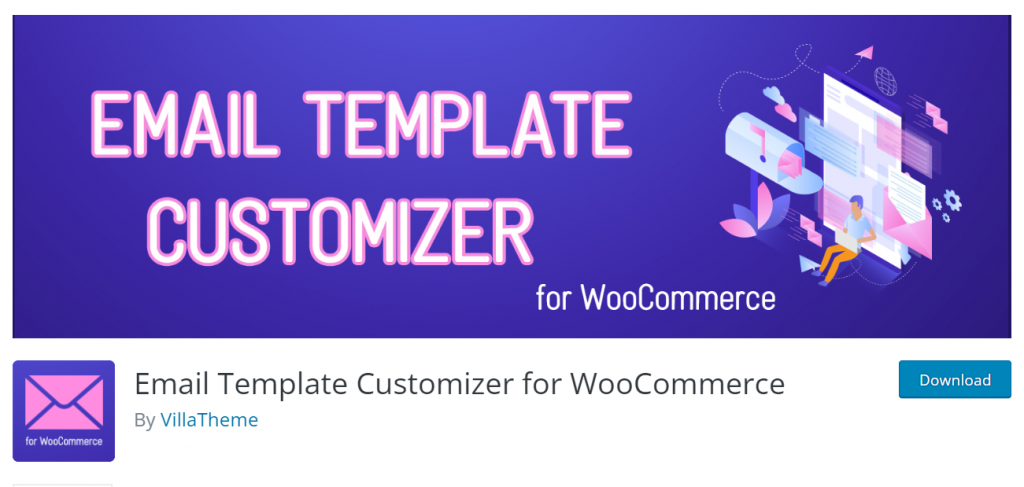
The main features of this WooCommerce extension include:
- Drag and drop functionality: The plugin offers drag-and-drop functionality that allows you to move email elements around, making it easy to customize your email templates according to your store’s branding and design.
- Ability to set rules: You can set rules to apply to each template so they’re sent at the right time, ensuring that your customers receive timely and relevant communications.
- Customizable blocks (pro version): The pro version of the plugin offers customizable blocks that you can add to any template, giving you even more customization options.
- User-friendly interface: This plugin is user-friendly and easy to use, even for those who are not technically proficient.
Drawbacks of WooCommerce Email Template Customizer:
- Limited features: While this plugin offers basic customization options, some users may find that it lacks some of the more advanced features of other WooCommerce email customization plugins.
- No automation: This plugin is not designed to automate your email communications, so if you’re looking for a more comprehensive solution, you may need to look elsewhere.
WooCommerce Email Template Customizer is a good option for those who are looking for a user-friendly and cost-effective way to customize the design of their WooCommerce emails. At just $32 a year, it offers good value for money, although it lacks some of the more advanced features of other WooCommerce email customization plugins.
3. YITH WooCommerce Email Templates
YITH WooCommerce Email Templates is a plugin that allows you to manage and customize your WooCommerce email templates with ease.
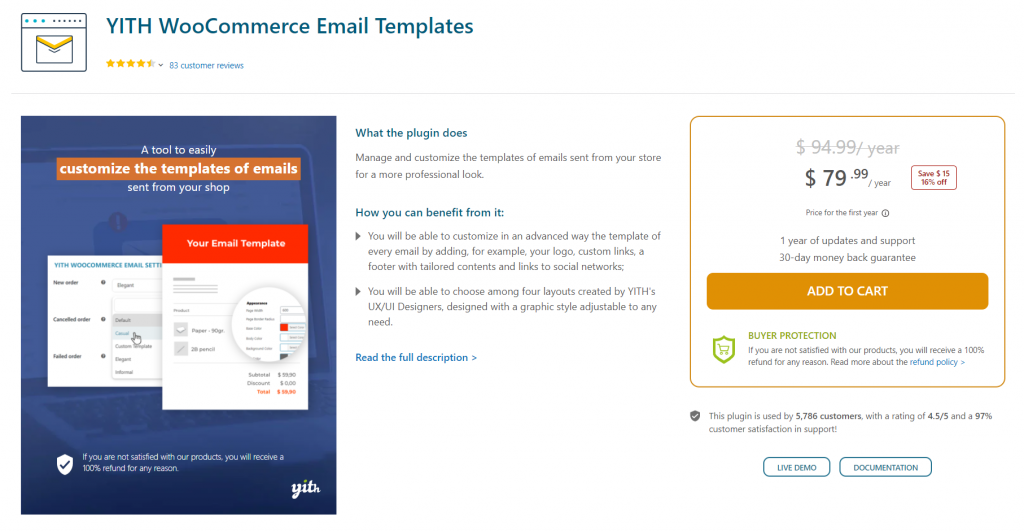
Here are some of the pros of using YITH WooCommerce Email Templates:
- Pre-built layouts: With YITH WooCommerce Email Templates, you can choose from and customize four pre-built layouts, making it easy to create professional-looking email templates.
- Assign different templates: You can assign different templates for different email types, such as order confirmation, shipping confirmation, and more, ensuring that your WordPress emails are tailored to the specific needs of your customers.
- Advanced style options: The plugin offers advanced style options, including font and background colors, typography, placeholders, and more, allowing you to create email templates that align with your store’s branding and design.
- Set a default logo: You can set a default logo for your email templates, ensuring that your customers immediately recognize your brand when they receive your emails.
On the flip side, some users have reported a bit of a learning curve when it comes to using the advanced customization options of the plugin.
The YITH WooCommerce Email Templates plugin is priced starting from $79 a year. With its robust features and flexibility, this plugin can help you create a consistent and engaging email experience for your customers.
4. MailPoet
MailPoet is an email marketing plugin that helps you create, send, manage, and grow your email campaigns. It offers a comprehensive solution for managing your newsletter subscriptions, subscriber lists, and WooCommerce emails, all within your WordPress dashboard.
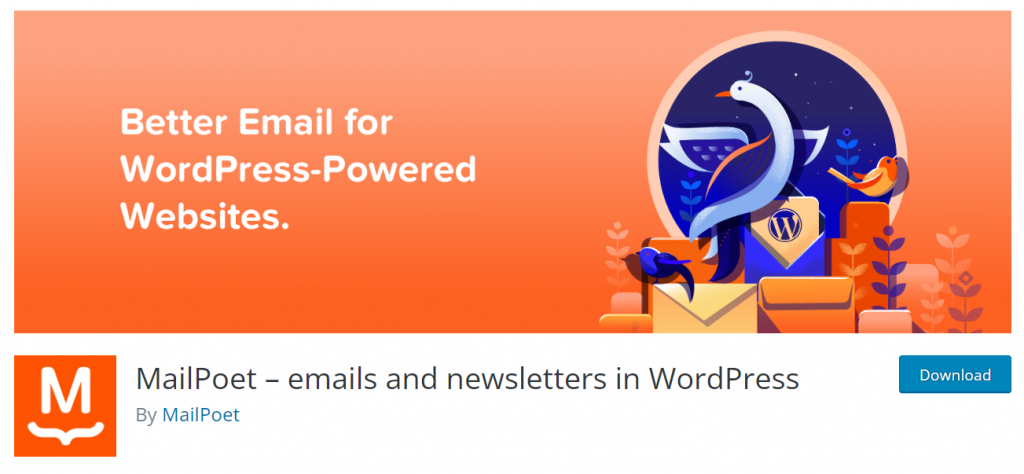
The pros of MailPoet include:
- Newsletter subscription form: With MailPoet, you can create and add a newsletter subscription form to your website, allowing you to grow your email list and reach a wider audience.
- Subscriber list management: The plugin allows you to manage your subscriber lists in WordPress, making it easy to keep your email list up-to-date and organized.
- Newsletter creation and sending: With MailPoet, you can create and send newsletters directly from WordPress, allowing you to keep your subscribers up-to-date with your latest news and offers.
- WooCommerce integration: The plugin also supports WooCommerce integration, allowing you to send a range of automated emails, including abandoned cart emails, first purchase emails, and product updates.
- Customizable WooCommerce emails: MailPoet also allows you to customize your WooCommerce transactional emails and offers an email preview option, to ensure that they align with your store’s branding and design.
While there is a free version of MailPoet available, the maximum potential of the plugin can only be unlocked with the premium versions, which start from $10 a month. These plans are relatively expensive compared to other WooCommerce email customization plugins.
5. WooMail
WooMail allows you to create and customize WooCommerce emails using a drag & drop feature. It offers a simple and intuitive interface for designing and sending professional-looking emails to your customers.
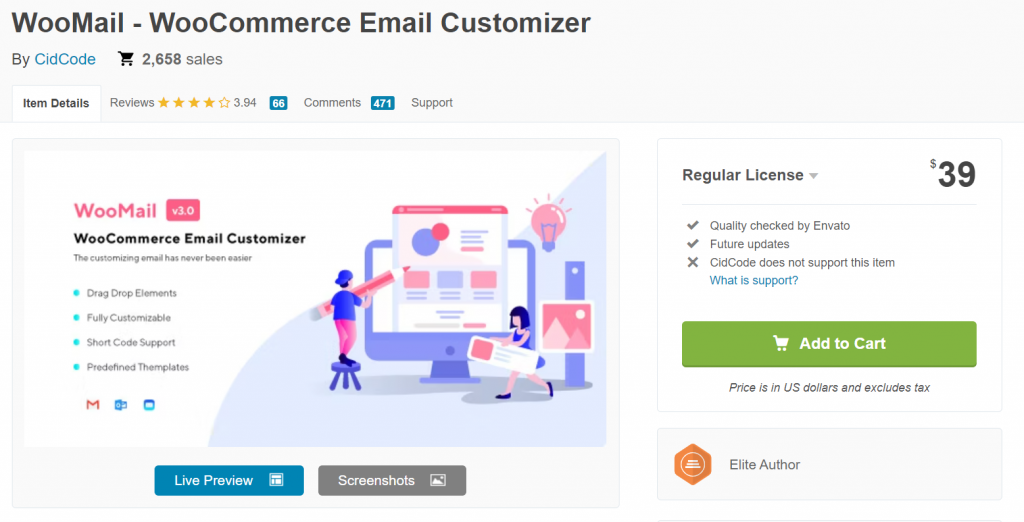
Key features of WooMail include:
- Pre-built email templates: WooMail comes with over 10 pre-built email templates, making it easy to create professional-looking email templates that align with your store’s branding and design.
- Shortcodes for dynamic content: The plugin offers shortcodes for dynamic content, allowing you to personalize your email communications and make them more engaging for your customers.
- Test, preview, and send emails: With WooMail, you can test, preview, and send emails with ease, ensuring that your emails look great and are error-free before you send them.
WooMail is a good option if you want a quick and easy way to customize your WooCommerce emails. Although it enables you to send emails, it doesn’t automate them, making it more suitable for businesses that prioritize email design over automation.
Pricing for WooMail starts at $39 a year, offering an affordable solution for those looking to enhance their WooCommerce email communication.
6. YayMail
YayMail is a drag-and-drop email builder that allows you to customize WooCommerce email templates with ease. Its user-friendly interface and extensive customization options make it an ideal choice for those looking to create professional and visually appealing emails.
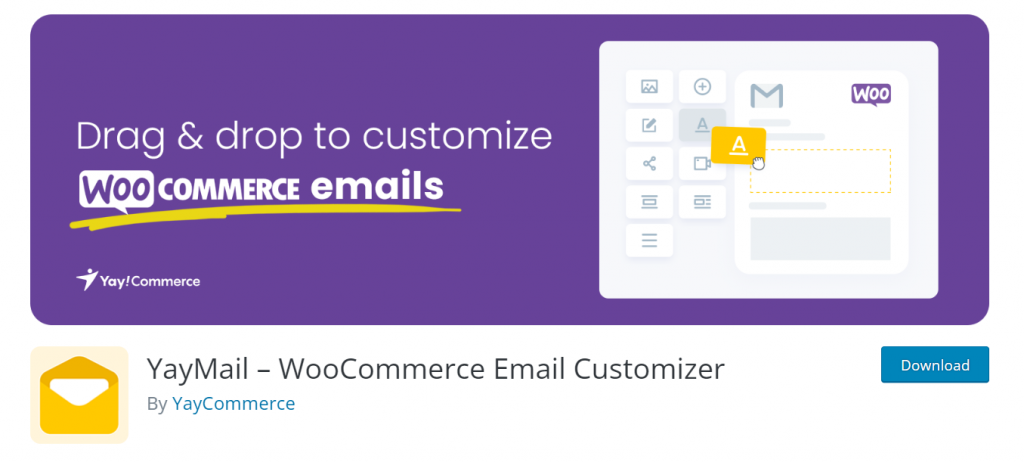
Here are some of the best features of the plugin:
- WYSIWYG visual editor: YayMail offers a WYSIWYG visual editor, making it easy to create and customize email templates without any coding knowledge.
- Customization options: You can customize font, color, background, padding, and more, allowing you to create email templates that align with your store’s branding and design.
- Shortcodes: The plugin offers shortcodes for order details, customer info, billing, shipping, payment, and more, allowing you to personalize your email communications and make them more engaging for your customers.
- Pre-built email templates: YayMail comes with 11 pre-built WooCommerce order email templates, making it easy to create professional-looking email templates quickly and easily.
While the plugin offers 11 pre-built WooCommerce order email templates, some users may find that this is a limited selection compared to other WooCommerce email customization plugins.
Nevertheless, with its live preview functionality and customization options for different email types, YayMail is suitable for those looking for simple, flexible email customization options. Pricing for YayMail starts from $59 a year.
7. Kadence WooCommerce Email Designer
Kadence WooCommerce Email Designer enables you to customize WooCommerce’s default email templates using WordPress’s native customizer.
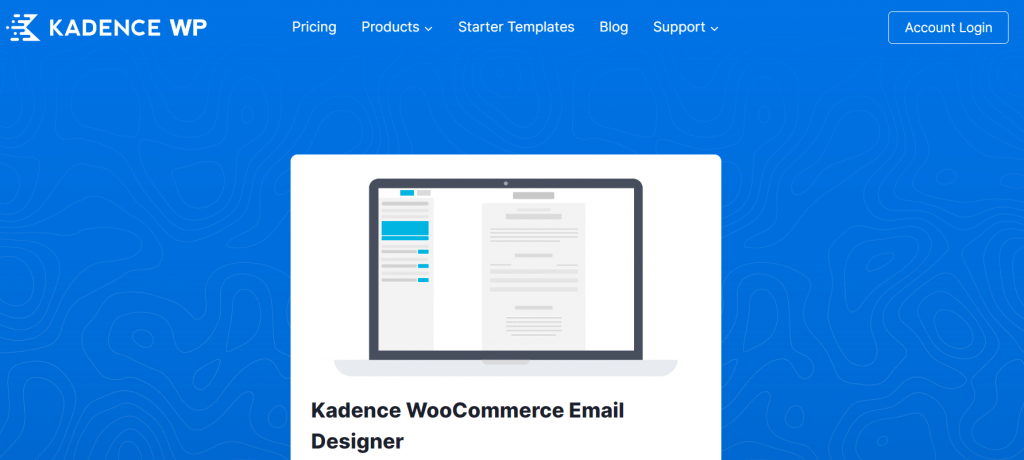
Here is an overview of some more of its features:
- Live preview: Kadence WooCommerce Email Designer offers a live preview of WooCommerce emails, allowing you to see how your customizations will look before you send them.
- Pre-built designs: The plugin allows you to import pre-built email designs, making it easy to create professional-looking email templates that align with your store’s branding and design.
- Test emails: Kadence WooCommerce Email Designer allows you to send test emails, ensuring that your emails look great and are error-free before you send them.
Kadence WooCommerce Email Designer is a suitable option for those who want to make basic customizations to default WooCommerce emails without the need for extensive design capabilities.
This plugin is available for free, making it an accessible choice for store owners looking to enhance their email communication without incurring additional costs.
Comparing the top WooCommerce email customization plugins
To determine the best WooCommerce email customization plugin for your specific requirements, let’s compare the top plugins discussed in this article:
| Plugin Name | Pros | Cons | Pricing |
| Flow Notify | Comprehensive solution for customizing and automating WooCommerce emails | Limited to WooCommerce emails only | $49 per year |
| WooCommerce Email Template Customizer | Drag and drop functionality for easy customization | Basic customization options | $32 per year |
| YITH WooCommerce Email Templates | Advanced customization options | Higher pricing compared to other plugins | $79 per year |
| MailPoet | Holistic email marketing solution in addition to sending WooCommerce emails | Higher pricing for advanced features | Starts at $10/month |
| WooMail | Pre-built email templates and shortcodes for dynamic content | No automation features | $39 per year |
| YayMail | WYSIWYG visual editor and live preview functionality | Limited selection of pre-built email templates | $59 per year |
| Kadence WooCommerce Email Designer | Free and easy to use | Basic customization options and limited features | Free |
Best all-in-one solution: Flow Notify is the top choice for an all-in-one solution, as it allows you to set up automated notifications on email, SMS, and WhatsApp to keep customers informed, alongside customizing WooCommerce emails.
Best budget option: Kadence WooCommerce Email Designer is the best budget option, as it is a free plugin. However, it’s also one of the most limited in terms of functionality, making it suitable for those who require basic customizations.
Best advanced customization: YITH WooCommerce Email Templates offers advanced style options, allowing you to customize its pre-built templates for a more personalized email experience.
Best marketing plugin: Flow Notify meets your marketing needs by scheduling follow-up messages, dynamically pulling coupon codes in notifications, and more to maximize engagement and conversion.
While choosing the WooCommerce email customization plugin for your specific needs and budget, carefully consider the factors discussed in this section before making your final decision.
FAQs
1. Do I need a plugin to customize my WooCommerce emails?
You can make basic customizations to WooCommerce emails using WooCommerce’s native functionality. However, for advanced layouts, you’ll need to either edit the code in your child theme or install a plugin.
2. How do I customize emails using default WooCommerce?
To customize the style of all your WooCommerce emails, go to WooCommerce > Settings > Emails, and scroll down to the bottom of the page. There, you can change the footer text, base, background, body background, and body text color of your emails. Remember to click Save when done.
Enhance your WooCommerce emails with Flow Notify
Customizing WooCommerce emails is crucial for improving customer engagement, enhancing brand identity, and increasing customer retention. By selecting the right plugin for your needs, you can create a more personalized and visually appealing email experience for your customers.
Flow Notify is a great option not only for customizing your WooCommerce emails but also for automating essential email-based communication with customers. With its comprehensive features, Flow Notify can help you create a seamless and engaging email experience that drives customer loyalty and sales.
Don’t miss out on the benefits of customized and automated WooCommerce emails. Try Flow Notify for yourself and experience the difference it can make for your online store!

