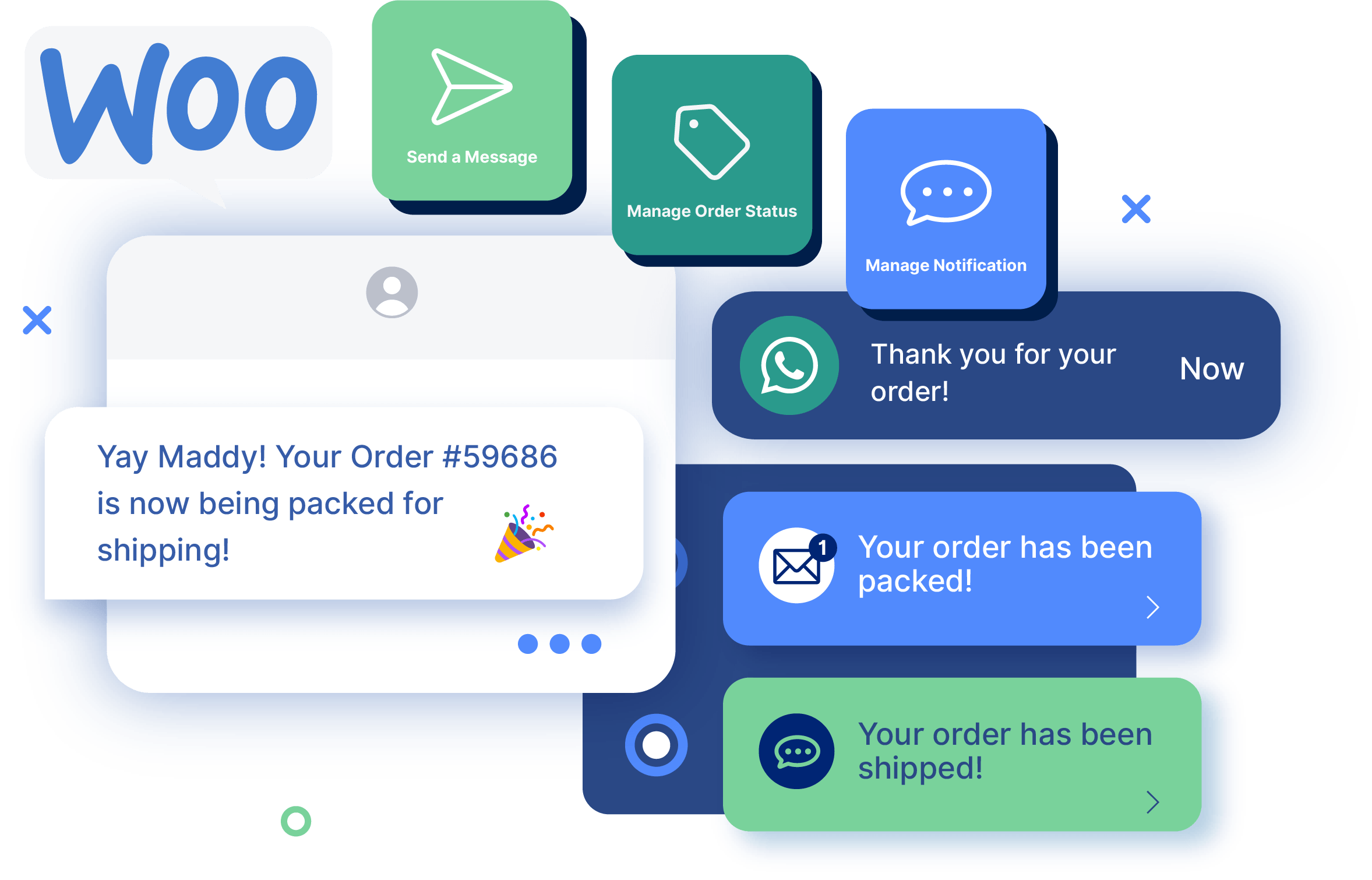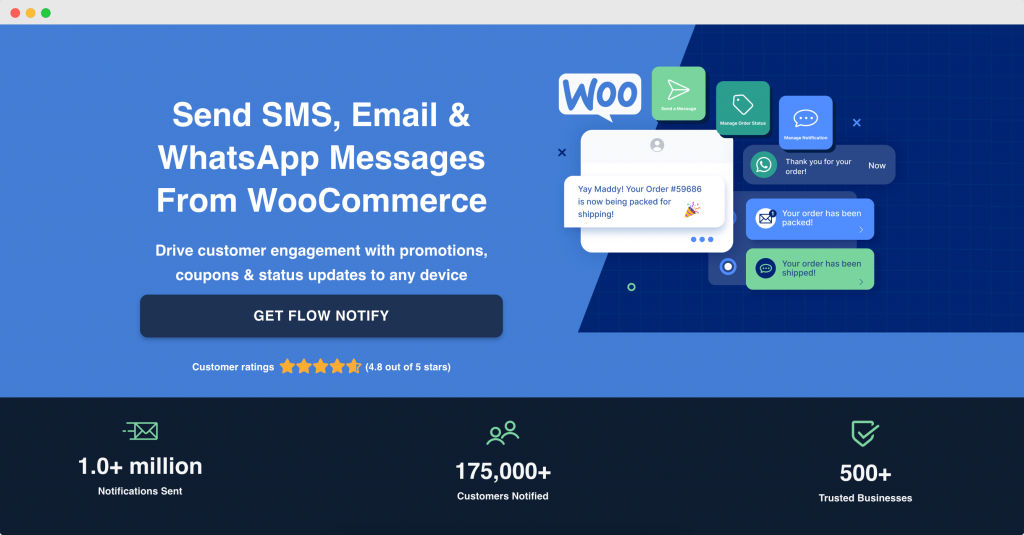SMS Marketing
5+ Must-Have WordPress SMS Marketing Plugins for 2023
Have you ever wondered how to ramp up engagement by directly contacting your audience via SMS?
If you’re struggling with poor email engagement or find it challenging to manage your contact lists effectively, SMS marketing might be just what you need. Text messages boast a much higher open rate than emails and offer immediate, personal interactions.
In this article, we delve into the importance of incorporating an SMS plugin into your WordPress website. We’ll also highlight several leading options that can elevate your SMS marketing strategy and drive meaningful conversations with your audience.
Before we delve deeper into the topic, however, let’s begin with a simple…
Introduction to WordPress SMS plugins
But first, what are WordPress SMS plugins? Essentially, they are website add-ons that make sending users and customers text messages easy. Many businesses now rely on them for various functions, including lead generation, eCommerce order updates, and appointment reminders.
Recently, these plugins have become more popular because of their ability to conduct SMS marketing, one of the most essential forms of business-to-customer communication in today’s digital landscape.
SMS is more effective than other channels because of high open rates, cost-effectiveness, and the ability to furnish customers with direct, personalized communication. SMS plugins enhance customer engagement and improve marketing strategies, complementing other channels, such as email and social media, to reinforce your message.
Today, there are various SMS plugins available for WordPress, including Flow Notify, Twilio, and CartBoss. We’ll discuss all these and more in the following sections.
What are the advantages of using a WordPress SMS plugin?
The advantages of using WordPress SMS Plugins can be substantial. Businesses that make effective use of them can witness significant benefits in a short space of time.
For instance, SMS plugins can help brands reach their customers more directly and effectively. Companies can send personalized texts directly to users’ devices for marketing or to instruct them on what to do next.
Plugins are also beneficial for workflow efficiency. Automated notifications reduce labor requirements, while personalized messages help customers feel appreciated. Campaign management features are an additional bonus. These help you set the parameters for your outreach campaigns, including who you message, what you send, and how often you communicate.
WordPress SMS plugins also have further advantages over traditional communication methods like email. That’s because they can reach people who are offline, provide direct and immediate assistance when organizing appointments, and facilitate two-way communication.
Ultimately, WordPress SMS marketing plugins have the potential for improved customer engagement, retention, and conversion rates. As discussed above, engagement rates of SMS are much higher than other channels because of their unique psychological appeal.
8 top WordPress SMS marketing plugins
So, what are the best WordPress SMS marketing plugins?
In this section, we take a look at the top eight SMS solutions on the market, highlighting their key features, how they can help you, and some of their potential drawbacks.
1. Flow Notify
Flow Notify is a dynamic WordPress SMS marketing plugin that enables seamless customer communication directly from your WooCommerce platform. The tool lets you send SMS notifications through its integration with Twilio, giving you an unrivaled capacity to scale.
Key features include:
- The ability to send notifications via SMS, email, and WhatsApp.
- The option to create custom order statuses for each part of the fulfillment process.
- Over 25 data input fields to tailor messages for each customer.
- Automatic customer contact syncing.
- Instant and scheduled notifications from WordPress.
- Powerful automation triggers.
Flow Notify has a high customer satisfaction rating. Users currently give it 4.8 stars out of 5 thanks to its ease of use and the fact that it enables you to begin communicating with customers as soon as they place an order.
Many businesses use the tool to enhance their marketing strategy. Triggered alerts keep customers engaged and updated, with notifications supported for SMS, email, and WhatsApp. The solution makes it easy to automate triggers compared to on-demand notifications, where you have to manually choose when to send them. It’s ideal for business owners looking to enhance customer engagement, provide real-time updates, and automate marketing alerts. However, if required, you can also add on-demand notifications to add even more personalization to customer communications.
What’s more, it’s highly affordable. Plans start from $49 per year.
2. Twilio SMS Notifications
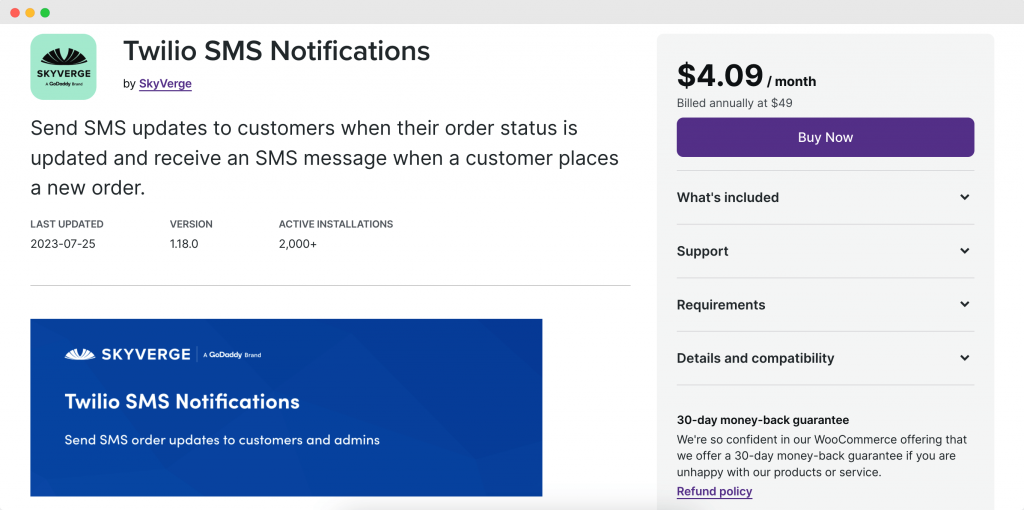
Twilio SMS Notifications is a specialized WooCommerce extension that enables businesses to automate and send SMS updates to customers based on order statuses.
Key features include:
- The ability to send SMS updates to customers whenever their order status changes and receive an SMS message when a new order is placed.
- A simple checkbox during checkout allows customers to opt-in to receive SMS updates.
- The ability to personalize each SMS message to include details like the store name, order ID, order amount, order status, and more.
- The ability for businesses to send SMS updates directly from the Edit Order screen.
- Error tracking, which enables teams to collate and analyze time-stamped error information.
Twilio is an excellent way for businesses to connect with their customers on a more personal level because it can send notifications to users’ phones directly and immediately. Businesses can choose from various personalization options, and it has delivery and read receipts, allowing you to track notification statuses.
Pricing is affordable, too. Businesses can sign up for just $49 per year.
3. CartBoss
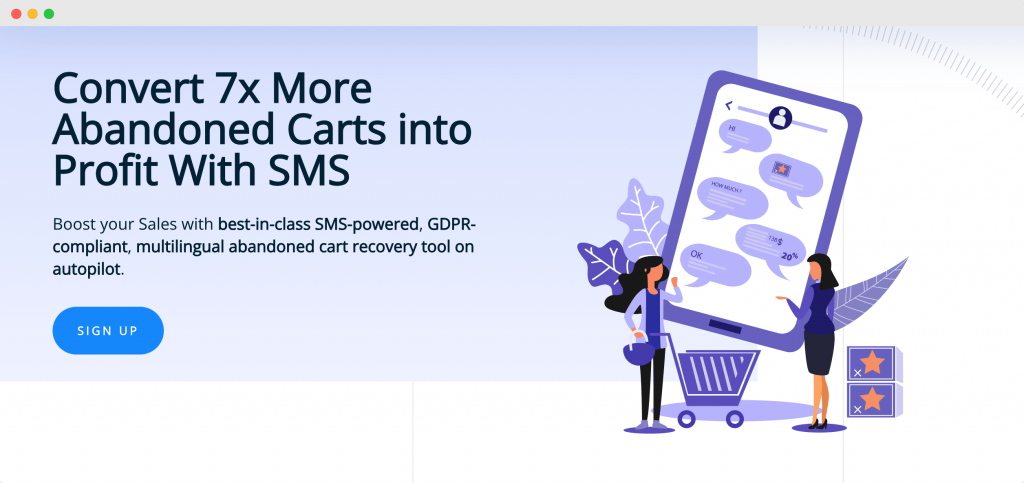
CartBoss is a robust SMS marketing tool that specifically targets the issue of abandoned carts, offering a unique solution to help businesses convert lost sales into profits. Customers receive texts reminding them to complete their transactions while going through the checkout, reducing the risk of lost sales with minimal human intervention.
Key features include:
- The ability to send a sequence of strategically timed, optimized text messages to visitors who leave your checkout.
- The ability to send follow-up text messages to customers who have completed an order.
- Pre-written, conversion-driven messages in 30 languages.
- Custom sender ID to personalize brand presence in your text messages.
- Performance analytics, including UTM tracking for more advanced Google Analytics.
Ultimately, CartBoss is a low-risk, high-reward solution for any business seeking to improve its abandoned cart recovery efforts. Customers who enter their phone numbers will receive prompts and reminders asking them to return to their carts and complete transactions, reducing the impact of cart abandonment.
Pricing starts at $0.0139 per text as part of CartBoss’s pay-as-you-go model. You only pay for what you use.
4. BulkGate SMS for WooCommerce
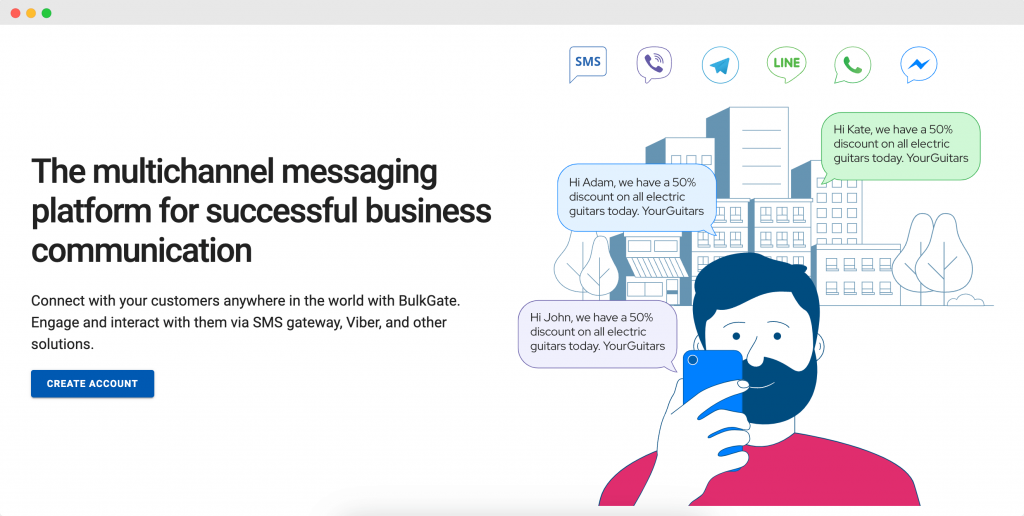
BulkGate SMS for WooCommerce is an effective messaging tool for your online store, allowing users to dispatch both SMS and Viber messages from their eCommerce store.
Key features include:
- Timely updates on the order status to customers and administrators, allowing for full transparency in transactions.
- The ability to launch personalized and targeted bulk SMS and Viber campaigns to drive customer engagement and sales.
- Direct communication with customers via two-way SMS or Viber, allowing for quick responses to queries or feedback.
- Administrator updates about crucial business metrics like stock status, new orders, cancellations, and more.
- Notifications in customers’ native languages to enhance their shopping experience.
Because of this, BulkGate SMS is a good option for those who want to maintain communication with customers by sending timely updates about orders, running personalized promotional campaigns, and offering two-way communication. Business users can connect with their clientele anywhere in the world, keeping them apprised of deals and updates in real time.
BulkGate SMS operates a pay-as-you-go pricing model. How much it costs depends on how much you use it. Prices start from $0.0109 per text, which is a slight discount on CartBoss.
5. WP SMS
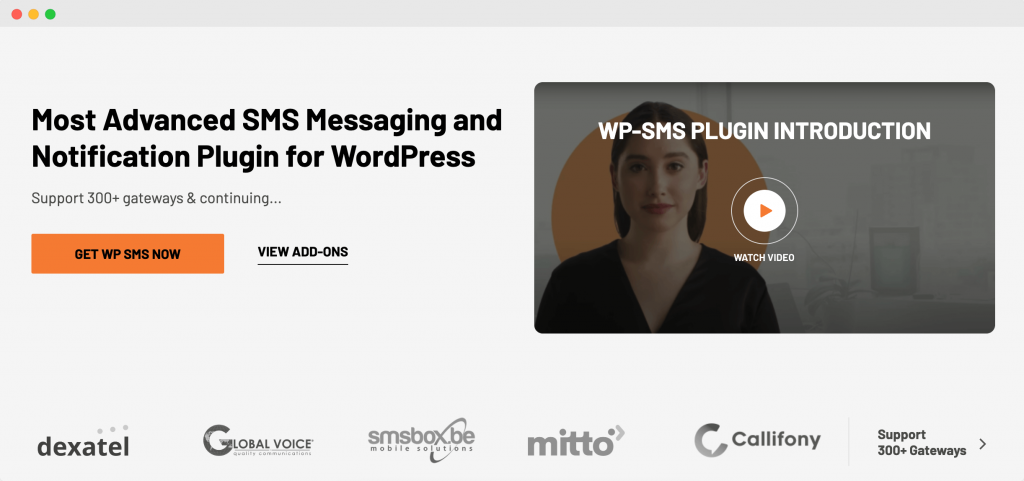
WP SMS is a versatile messaging and SMS notification plugin for WordPress that allows you to send SMS/MMS notifications to your subscribers, users, and customers for various updates.
Key features include:
- The capability to send SMS/MMS to mobile numbers, subscribers, and WordPress users.
- The ability to send automated SMS messages to users and administrators in various scenarios, including new posts and completion of subscription processes.
- SMS newsletters with opt-in and opt-out functionality for users.
- The ability for users to log in and register to your website with SMS.
- Abandoned cart SMS reminders.
- Integration with various popular plugins like Contact Form 7, WooCommerce, and Gravity Forms.
WP SMS is suitable for those who want to keep their users engaged and informed through SMS notifications about updates, new posts, products, orders, and so on. As such, it is an all-around tool capable of integrating with various business models, from eCommerce stores to personal brands. Pricing ranges from $60 to $250 per year, depending on the number of site licenses you require.
6. Notification
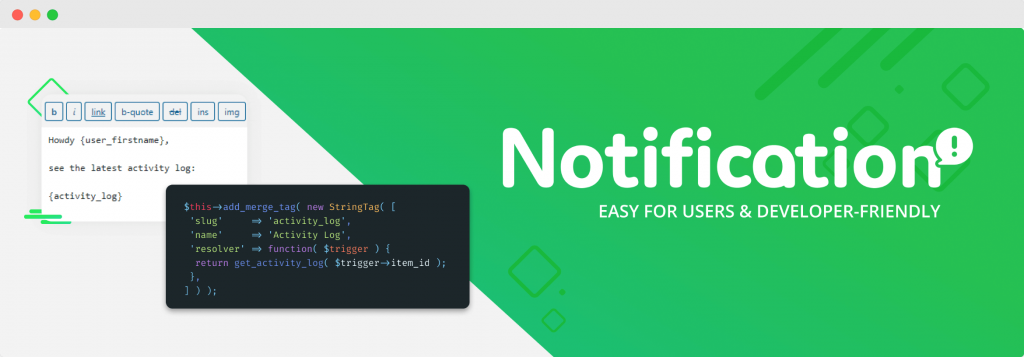
Notification is an adaptable and versatile plugin that facilitates custom notifications and alerts for WordPress actions.
Key features include:
- Twilio support for sending bulk SMS messages.
- The ability to disable and replace default WordPress emails.
- Customizable triggers, carriers, and merge tags.
- The ability to send notifications to multiple recipients, including users with certain roles, admin emails, and specific email addresses.
- Preset carrier options (like email and webhook) and triggers (such as post-publication, user registration, comment approval, and more).
Notification is good for those looking to engage users effectively and ensure they are kept informed about relevant updates and actions. All users need to do is select a trigger, compose a message with merge tags, set recipients, and then save the notification.
Notification’s main draw is the fact it is a free plugin. The Twilio extension is priced at $49 per year, so costs remain fairly low.
7. Appointment Hour Booking
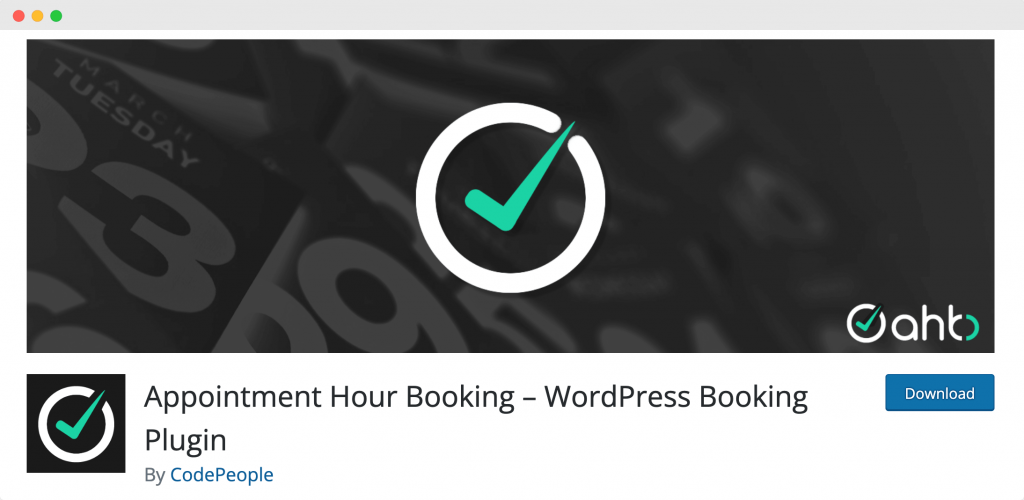
Appointment Hour Booking is a WordPress plugin that offers a practical solution for scheduling appointments with a specific start time and duration.
Key features include:
- A built-in add-on feature – Twilio SMS integration – enables booking and reminder notifications to be sent as SMS text messages to the person making the booking.
- User-friendly visual configuration of calendar data.
- The ability to define working dates, invalid/holiday dates, and special dates.
- Multiple services for each calendar, each with its own price, duration, and capacity.
- Multiple services selection on each booking with automatic price calculation.
- The ability to link the booking form to the payment process and support payment gateways like PayPal, Stripe, Skrill, and more.
Given its features, Appointment Hour Booking is perfect for businesses and organizations such as medical clinics, personal trainers, event room bookers, language schools, spa centers, and more.
The basic plan is free, and paid plans are $6.99 to $20.99 per month.
8. Easy Appointments
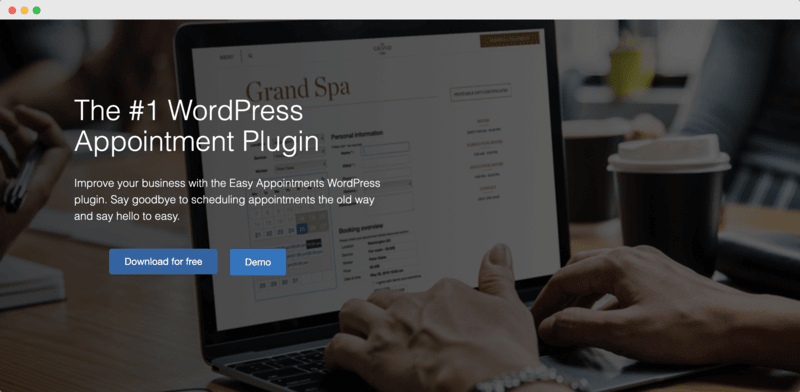
Finally, we have Easy Appointments, a highly versatile WordPress plugin designed to handle appointment scheduling with ease.
Key features include:
- SMS notification support via Twilio
- The ability to manage appointments for multiple locations
- The ability to assign different services and workers to each location, allowing for extensive customization.
- Notifications for the customer, a predefined list of admin users, and the assigned worker via email when an appointment is created or updated.
- See the overviews of your timetable and export reports to CSV format for further analysis.
This plugin is a great option for a variety of businesses where the ability to schedule appointments is crucial, including law firms, salons, cleaning services, doctor’s offices, personal trainers, escape rooms, and more. Pricing ranges from $39 to $59 per year, depending on how much support you want, and you can pay a one-off fee of $9.99 to access the support forum.
Which plugin is best?
Deciding which of these plugins is best requires considering features, ease of use, cross-platform compatibility, customer support, and pricing. Some pay-as-you-go options, such as BulkGate SMS and CartBoss, offer lower prices, while others, such as Easy Appointments, enable more support.
Twilio is a popular and reliable service provider, but the issue here is that users must limit themselves to the app’s SMS gateway and pay higher fees.
Joy of Text is another versatile plugin with support for several SMS gateways. It provides valuable integrations with WooCommerce, but its user interface isn’t as user-friendly as many other options.
WP SMS also supports multiple SMS gateways. However, it lacks some of the advanced features many businesses rely on to automate their marketing and text messaging.
Because of these flaws of other plugins on the list, Flow Notify is a top choice for many users. It offers an intuitive user interface and easy setup and communication methods, including SMS, WhatsApp, and email, giving you more control over the services you choose. It also enables multiple customization options for SMS content and recipient lists and lets you send notifications for a wide variety of events and actions on your website.
How to send SMS notifications with Flow Notify
With the installation of Flow Notify complete, you can now set up and customize SMS notifications.
- Visit the Twilio website.
- Click Start for free and enter your details.
- Verify your email and phone number.
- Select SMS and Alerts & Notifications when asked about your intended use.
- Generate a phone number for your account.
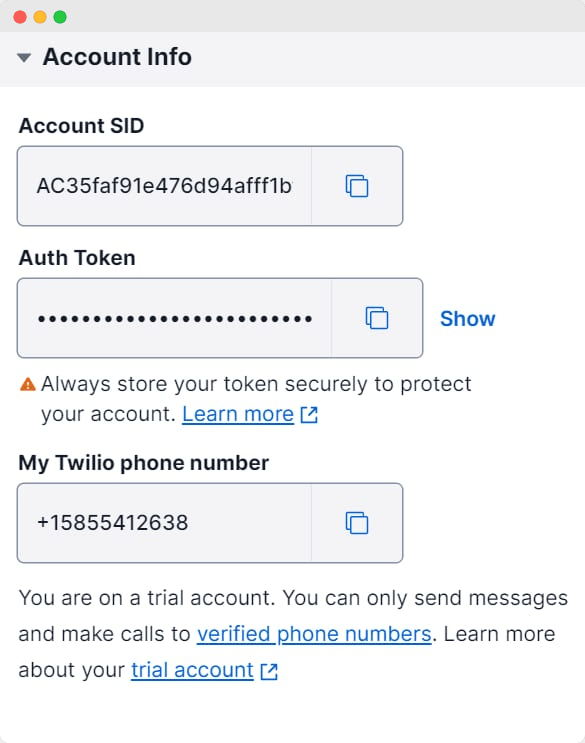
- Link your Twilio account to Flow Notify.
- Go to the WordPress Dashboard and click Flow Notify > Connection
- Go to the Twilio Getaway section and put the details you just got when creating your account.
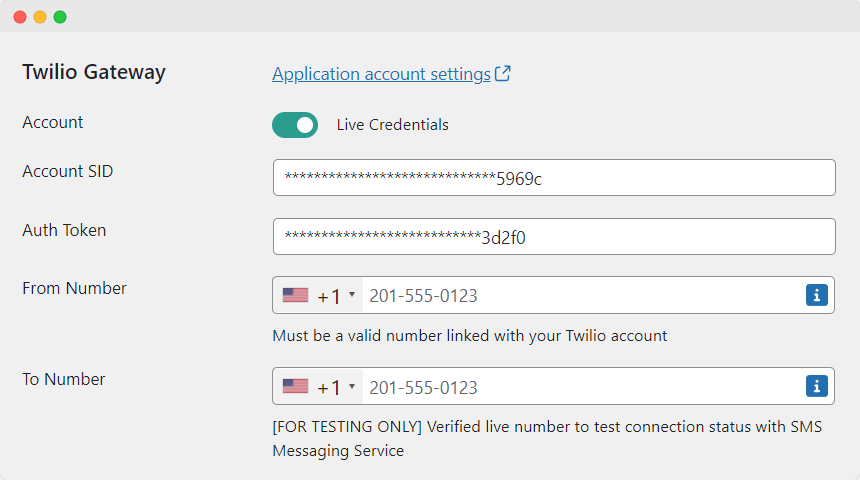
After you do this, an option will appear to set a default return SMS, which is what users will receive when they respond to your notification. There you’ll also have the opportunity to set the sender ID that will be displayed in your one-way messages.
- Set up an automatic SMS notification:
- Go to Flow Notify > Notifications > Add.
- After that, you can add the notification name and recipient, set the notification type to SMS, write your message, and add a notification trigger. You can see a list of the triggers that Flow Notify supports in the screenshot below.
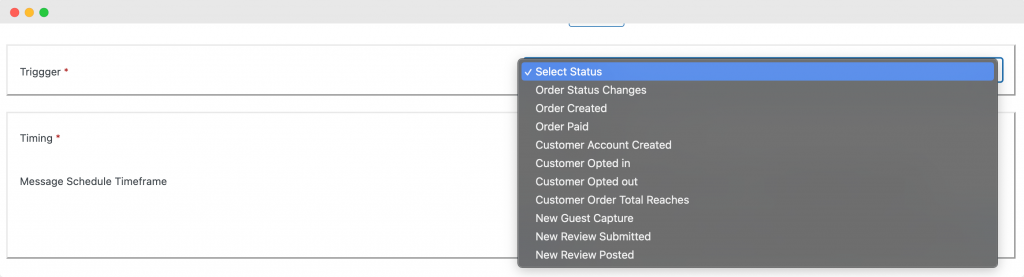
- When you are done, you just need to click “Save Changes”.
As you can see, Flow Notify has an intuitive and user-friendly interface, making it easy to use. You can set up automatic or instant SMS notifications in a matter of minutes, and configure unlimited notifications based on different triggers, making it a versatile choice of WordPress SMS plugin.
Integrating SMS marketing with other marketing tools
While SMS marketing is highly effective, it’s even more powerful when combined with other marketing tools like email newsletters. Because of this, a multi-channel marketing approach can reach more customers and help you create a more robust marketing strategy.
SMS and email complement each other. Email is great for delivering detailed information, while SMS is better for immediate, attention-grabbing alerts. Flow Notify offers the best of both worlds, as you can also use it to send order notifications via email, increasing customer engagement through multiple channels.
It’s also worth mentioning that integrating SMS with email isn’t the only viable option to expand your marketing efforts; there are all kinds of ways that you can use SMS messaging with other marketing tools. For example, SMS messaging can be easily combined with social media campaigns as text-to-win contests where participants have to put a specific keyword in a text to a short number you’ve provided.
These are just a couple of examples of how you can integrate SMS marketing with other marketing tools – with this versatile communication channel, the marketing opportunities are almost endless.
Alternative ways to send SMS messages
Of course, there are alternative methods of sending SMS messages without the use of a WordPress plugin, such as SMS gateway services, email-to-SMS services, and other software solutions. Each of these comes with various pros and cons.
Pros and cons of the different WordPress SMS methods
| Alternative | Pros | Cons |
| SMS gateway services | Scalability. Direct integration. Simplicity. Widespread support. | Extra costs. Technically challenging. |
| Email-to-SMS services | Widespread support. Flexible integrations. | Limited features. Text formatting issues. |
| SMS gateways APIs | Full control over customizations. Integration flexibility. Can be optimized for performance more than third-party services or plugins. Makes it possible to implement additional security measures, such as rate limiting or IP whitelisting. Cost control. | Technical and coding expertise required. More complex than using a plugin. Maintenance responsibility, including handling any changes in the SMS gateway API, bug fixes, and updates to WordPress. Testing and debugging will be needed. Low support. |
| WordPress SMS Plugins | Easy to use. Non-developer-friendly. Numerous features and integration possibilities. WordPress-native. | WordPress-only. Possible plugin compatibility issues. Third-party dependent. |
Dedicated WordPress SMS plugins, such as Flow Notify, offer numerous benefits, including ease of use, ample features, and seamless WordPress integration. Using them transforms SMS notification sending into a streamlined and efficient process, reducing labor costs.
Take your SMS Marketing to the next level with Flow Notify
Connecting with your customers the right way is essential for building high-quality relationships and establishing a work process that is useful to all parties involved. SMS plugins help you achieve just that, and, thankfully, there are plenty of options on the market, giving you the opportunity to make the best possible choice for your WordPress business.
Still, Flow Notify easily stands out from the competition as a plugin that allows you to upgrade your marketing strategies and reach out to your customers in a more personal manner. It offers a variety of features, including automated notifications, personalized messages, and custom order statuses.
Flow Notify also has an intuitive user interface and easy setup and supports notification sending through multiple channels, allowing you to improve the buyer’s journey in every way possible.
So, do you want to take the next step in enriching your SMS marketing strategy? If so, we recommend using Flow Notify to improve customer engagement throughout the buying cycle. Try it today!