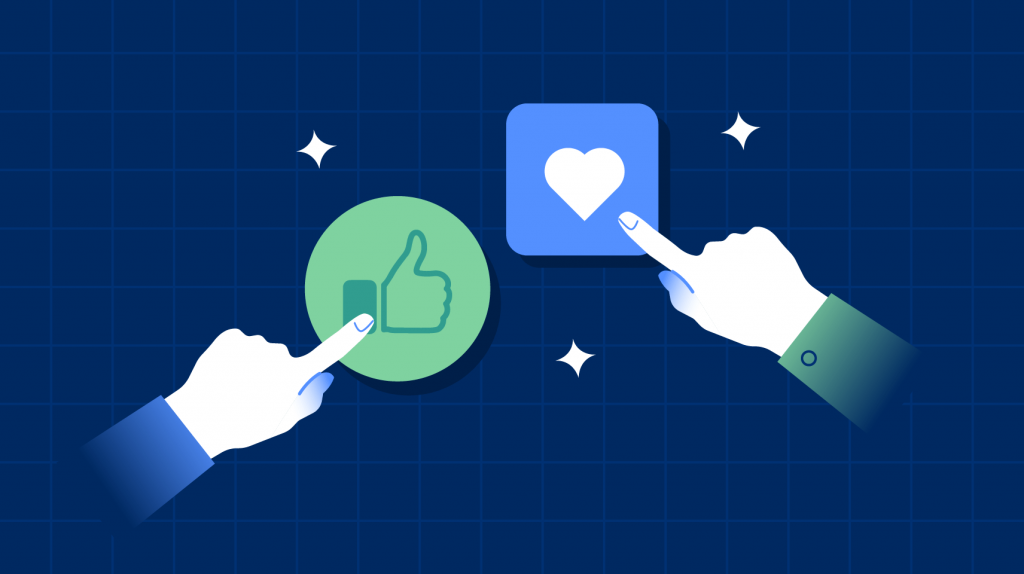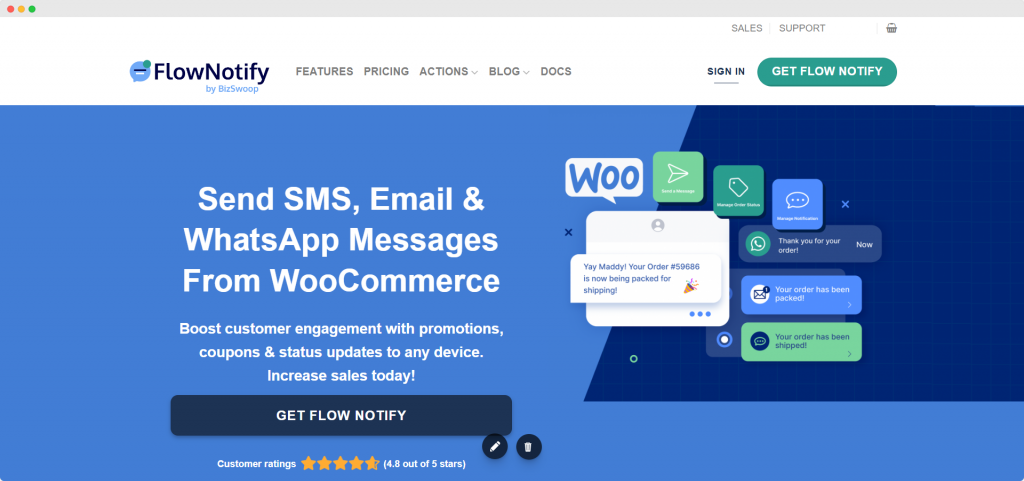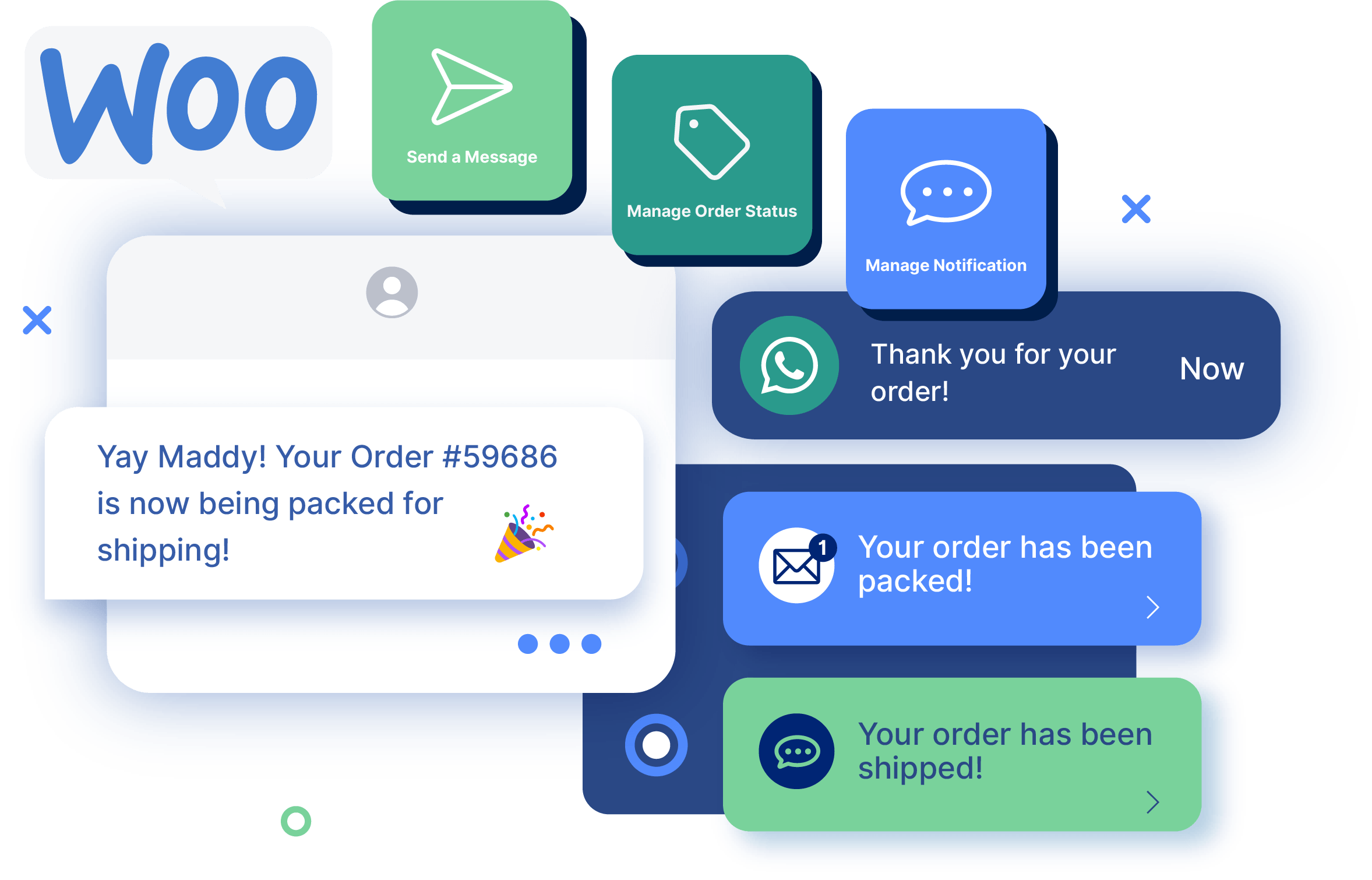Order notifications
Enrich Customer Interactions with Flow Notify for WooCommerce
The art of customer interaction stands at the forefront of any successful business model in the eCommerce world, connecting consumers to brands, fostering trust, driving sales, and cultivating loyalty.
However, many WooCommerce store owners need help to streamline customer communication. From minimal personalization options and an inability to schedule notifications to limited triggers for automatic messaging, the limitations of WooCommerce’s core communication features can dampen the potential of an otherwise powerful platform. There is thus a growing need for solutions to overcome these challenges to elevate the customer experience to new heights.
This is where platforms offering real-time, automated, and multi-platform interactions come into play. These advanced capabilities can transform the way businesses interact with their customers, leading to enhanced user experiences, heightened customer satisfaction, and, eventually, a significant increase in conversions and ROI.
In this article, we introduce a comprehensive solution: Flow Notify. This powerful automatic WooCommerce notification plugin is designed to enrich customer interactions and revolutionize your WooCommerce store’s communication process, making every customer interaction count.
Unlocking the full potential of customer engagement with Flow Notify
As we’ve already alluded to, WooCommerce offers basic functionalities to manage customer interactions. However, when it comes to maximizing the full potential of customer engagement, WooCommerce’s default toolkit has its limitations.
While the platform does support automatic notifications triggered by changes in order status, the scope of these interactions is inherently restricted, as:
- Store owners are limited to the set of default notifications provided by WooCommerce. The inability to create additional, custom notifications means missing out on numerous opportunities to engage customers at different stages of their journey.
- Personalizing these notifications requires manually updating your theme’s functions.php file – a task that can be daunting for those not well-versed in coding.
- The communication is restricted to email, leaving out other effective channels like SMS.
- Finally, the lack of functionality to send manual or scheduled notifications curtails the ability to proactively engage customers, a crucial aspect of modern eCommerce strategies.
Flow Notify is the ultimate solution for WooCommerce store owners seeking to elevate their level of customer engagement. It is engineered to seamlessly integrate with WooCommerce, addressing these limitations head-on.
It empowers store owners to:
- Create custom notifications. Tailor your communication to fit unique scenarios and customer interactions.
- Customize notification templates easily. No more fumbling with code; personalize messages directly and efficiently.
- Expand beyond email. Utilize diverse channels like SMS, enhancing the reach and impact of your communication.
- Send notifications not just automatically, but also manually or at scheduled times, offering greater control over customer engagement.
Let’s dive into some of these benefits in greater detail:
Automated communications via multiple platforms
In an eCommerce setup, the timing and consistency of communication are paramount. They enhance customer engagement and play a pivotal role in ensuring customer satisfaction. This is precisely where automated communication systems, like those offered by Flow Notify, become invaluable assets.
By supporting automatic notifications across multiple platforms — including email, SMS, and WhatsApp – Flow Notify ensures that businesses can reach their customers where they are most active and receptive.
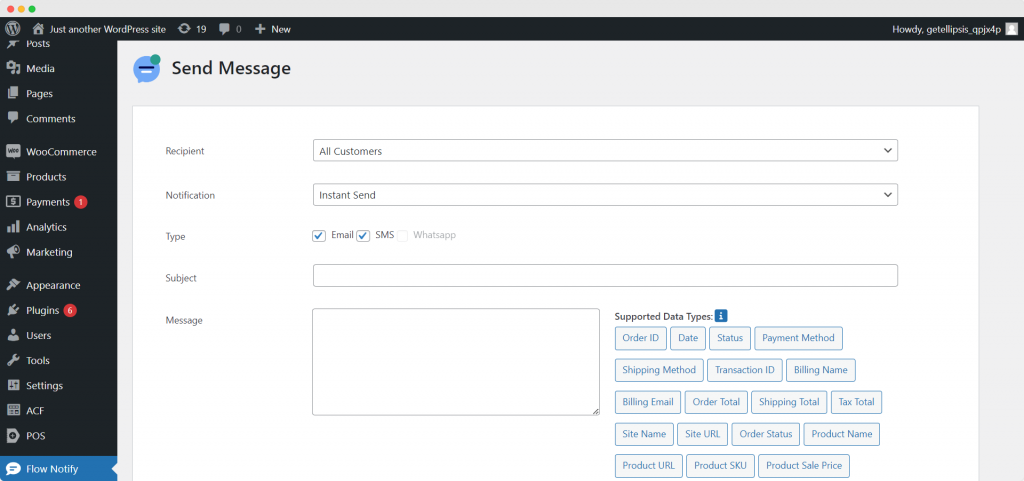
Flow Notify’s robust automation capabilities allow for a range of notifications to be sent based on specific triggers.
- Changes in order status: Beyond the standard statuses, you have the flexibility to define custom order statuses tailored to your specific business needs.
- Product stock changes: Keep your customers informed with out-of-stock, back-in-stock, and on-sale notifications, ensuring they never miss out on what they desire.
- Administrative changes: Notifications for events like new product reviews or account creation enhance the customer’s sense of engagement with your store.
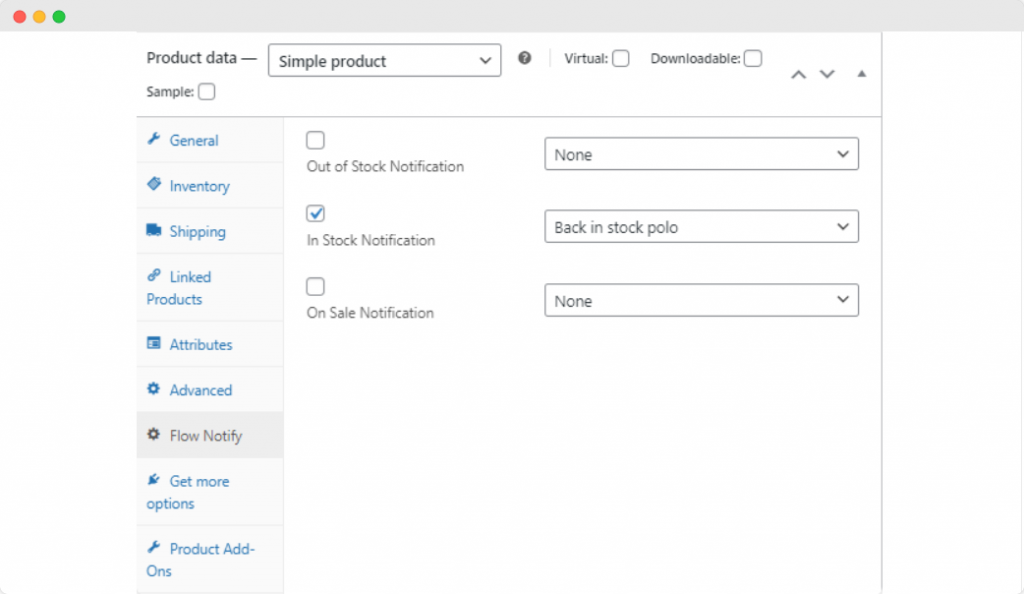
What sets Flow Notify apart is its ability to enable full customization and personalization of these notifications. You can craft unlimited automated messages without being restricted to pre-defined templates by combining plain text with WooCommerce data fields. This feature allows for the dynamic inclusion of personalized information, making each message relevant and specific to the recipient.
By embracing automated notifications over multiple platforms, Flow Notify ensures no customer is left uninformed. This multi-platform approach increases customer satisfaction and fosters repeat business, as customers feel valued and connected.
For those interested in knowing more about setting up specific notifications, further information can be found in these articles:
- How to Set Up WhatsApp Order Notifications for WooCommerce
- How to Set Up and Customize WooCommerce Order Notification Emails
- How to Send SMS Notifications from WooCommerce using Twilio (Step-by-Step)
Real-time and scheduled notifications
Flow Notify elevates customer engagement by introducing the versatility of real-time and scheduled notifications alongside its automated features. This dual functionality opens up opportunities for WooCommerce store owners, allowing for both immediate communication and strategically timed messages.
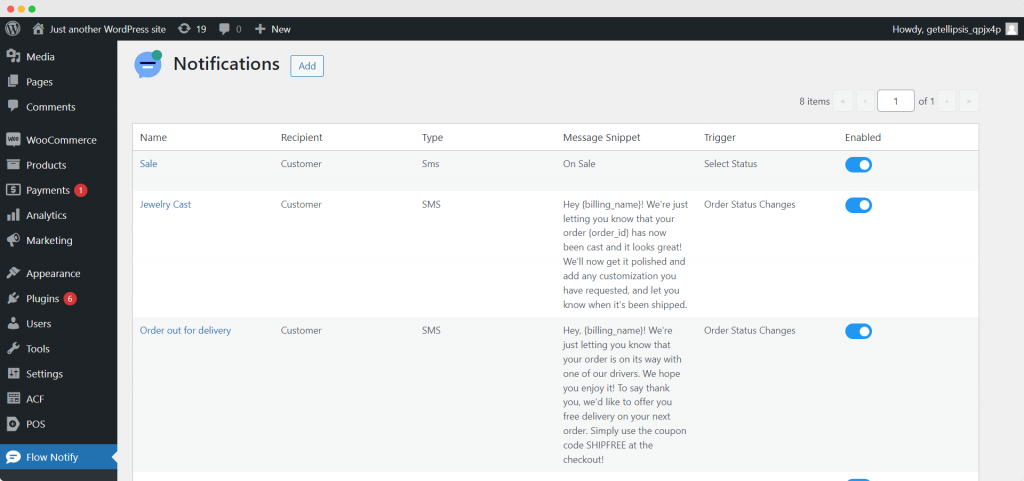
Use cases:
- One-off messages: Sometimes, unique situations arise where a one-off message to a customer is necessary. Flow Notify’s real-time notification feature is perfect for these scenarios, ensuring timely and personalized communication.
- Scheduled marketing campaigns: With Flow Notify, you can schedule notifications for specific promotions or offers. This foresight allows for crafting well-thought-out campaigns aimed at boosting conversion rates.
Benefits:
- Enhanced customer experience: Real-time notifications are ideal for updating customers about their order status, especially for updates occurring outside of usual workflows. This transparency and promptness significantly enhances the customer experience.
- Targeted marketing efforts: With scheduled notifications, businesses can send messages at the optimal time, targeting specific customer segments with promotions or offers, thereby increasing the likelihood of conversions.
- Encouraging repeat business: Scheduled notifications can be set up to reach out to existing customers, encourage repeat purchases, or collect valuable feedback.
Flow Notify’s intuitively designed dashboard facilitates seamless and user-friendly scheduling or instant dispatch of notifications directly from the interface.
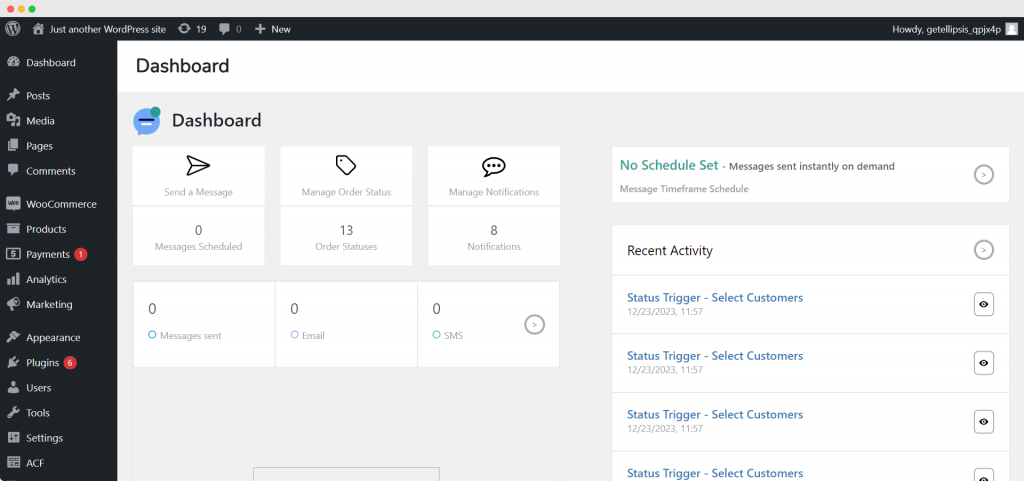
You can also schedule notifications to be sent a set amount of time after a pre-defined trigger, combining Flow Notify’s automated and scheduled notifications functionality. For example, you could set a trigger to send a follow-up message two weeks post-purchase, either promoting new offers or requesting customer feedback.
Custom order statuses
In the eCommerce landscape, the ability to meticulously track and manage the order fulfillment process is a significant advantage. This is where custom order statuses provide a significant enhancement over the basic order statuses by WooCommerce, offering a level of granularity that can transform how businesses handle their orders.
Benefits of custom order statuses include:
- Enhanced workflow control: Custom order statuses allow for a more detailed and controlled workflow. By defining statuses that align precisely with your unique business processes, you can streamline operations, saving time for your staff and boosting customer satisfaction.
- Improved customer experience: With a more nuanced overview of order progress, businesses can proactively inform customers about their orders’ status. This transparency helps address customer queries and offers a superior customer experience by keeping them informed every step of the way.
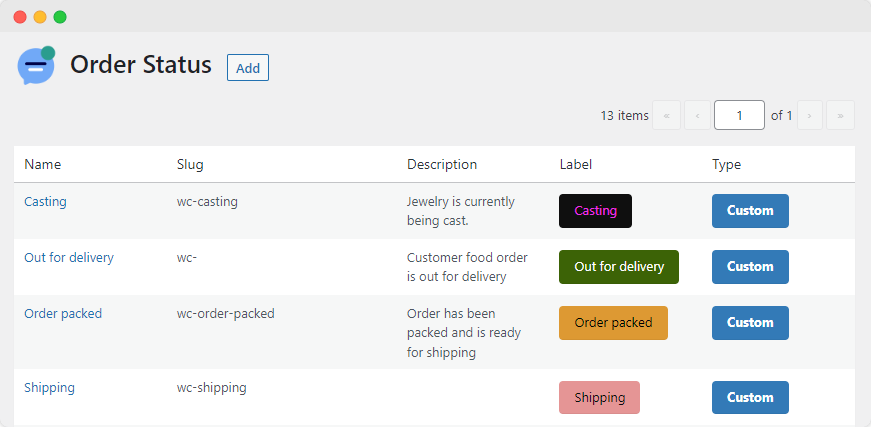
Flow Notify empowers users to go beyond the basic order statuses of WooCommerce. Users can create custom statuses that reflect the specific stages of their fulfillment process. This process is seamlessly integrated into the Flow Notify dashboard, where custom statuses can be created and positioned within the workflow as needed. Moreover, these custom statuses can be linked to trigger specific notifications, ensuring that customers receive accurate and timely updates tailored to their order’s progress.
Setting up these custom order statuses is straightforward and customizable to fit the unique needs of each business. For a more in-depth guide on how to set up and utilize custom order statuses, check out Flow Notify’s dedicated tutorial.
How Flow Notify remedies pain points in the customer communication process
Flow Notify serves as a powerful tool for owners of WooCommerce stores, addressing several pain points in customer communication. It helps overcome these challenges and elevates the entire communication experience.
- Lack of cross-platform support: Traditional WooCommerce setups are confined to email notifications, limiting the scope of customer outreach. Flow Notify incorporates SMS and WhatsApp notifications alongside email. This multi-channel approach enhances the effectiveness of communication.
- Lack of instant or scheduled notifications: Flow Notify introduces the flexibility of sending notifications both instantly and at scheduled times. This feature is vital for timely updates and strategic marketing communications. In addition to this, Flow Notify’s automatic notifications, triggered by pre-defined conditions, ensure that customers are always kept in the loop without manual intervention.
- No support for new notifications or custom order statuses: One of the key strengths of Flow Notify lies in its ability to create unlimited custom notifications and custom order statuses. These can be sent at any stage of the fulfillment process, providing detailed and specific updates that align with the unique workflow of each WooCommerce store. The ability to trigger notifications based on these custom statuses adds another layer of precision to customer communication.
- Limited options for notification personalization: Flow Notify excels in personalizing communications by enabling you to create personalized notifications that integrate seamlessly with WooCommerce data fields. This capability allows for creating highly personalized messages without the need for coding expertise, a stark contrast to the more rigid and technical process of editing default WooCommerce notifications.
Get started with Flow Notify and elevate your WooCommerce customer engagement
Engaging customers is crucial for driving sales and securing the ongoing success of an online store. While WooCommerce lays a solid foundation for online businesses, its default infrastructure for customer interaction has its limitations. Overcoming these boundaries is a necessity for businesses aiming to thrive and maximize their success.
Flow Notify addresses the critical gaps in WooCommerce’s communication capabilities and introduces advanced features that transform customer interactions. With its support for multiple platforms, including email, SMS, and WhatsApp, and its ability to send both automated and scheduled notifications, it guarantees effective customer engagement.
Get started with Flow Notify today. Embrace the transformation, enhance your customer engagements, and see your eCommerce store reach new heights of success and customer fulfillment.