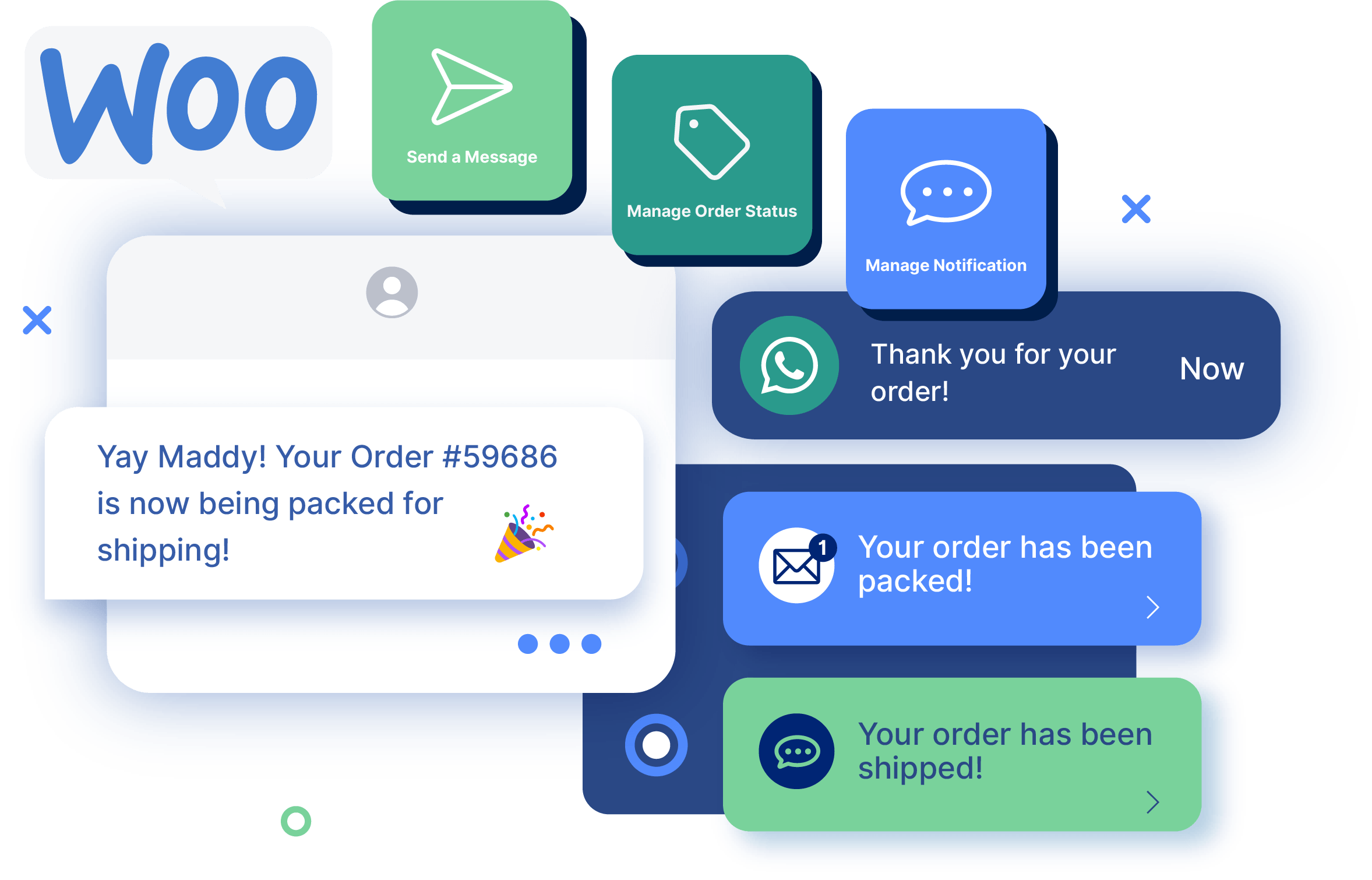SMS Marketing
Top 5 Twilio Plugins for WordPress in 2023
If you’re looking for ways to supercharge the customer communication efforts of your WordPress eCommerce site, Twilio is undoubtedly one of the most effective platforms at your disposal. To unlock its true potential, though, it’s imperative that you utilize the best plugins.
In this article, we’ll discuss the top 5 Twilio WordPress plugins that can transform your WordPress or WooCommerce store by boosting engagement and loyalty. By the end, you’ll be perfectly positioned to select the right plugins to give you the advantage in an increasingly competitive digital arena. Here’s all you need to know.
Understanding the importance of Twilio in WordPress
With over 290,000 brands connecting to their customers through the platform, Twilio is one of the most popular and powerful communication tools on the market. It integrates with WordPress, WooCommerce, Easy Digital Downloads, and several other web platforms to automate a host of processes and take website functionality to the next level.
Twilio can become a central feature in any company’s CRM (customer relationship management) strategy. The dedicated SMS tool improves communication and engagement with customers by allowing businesses to send SMS and other types of messages directly from their eCommerce sites.
Your business can use Twilio to send SMS notifications that inform customers about the updated status of their orders, remind them about special promotions, or seek their feedback. It may also be used for various other client interactions for improved customer care.
Given that CRM is now the biggest software market in the world, which was highlighted by a 393% growth from $14 Billion US dollars in 2010 to about $69 Billion in 2020, adopting Twilio (and the necessary plugins to unlock its potential) is vital. Here are just some of the reasons you cannot afford to overlook it.
- CRM can boost sales revenue by an average of 29%.
- Text messaging is used by 63% of customer service teams.
- 72% of consumers say they only engage with personalized messaging.
- CRM systems are now adopted in the first five years by 65% of startups.
- Over 8 in 10 consumers are prepared to pay more for a better customer experience.
Improved customer interactions will also boost customer retention and provide valuable data insights.
The role of SMS in modern marketing
CRM and digital marketing go hand in hand to enhance every aspect of the customer journey. SMS marketing is one of the most integral features as it can help businesses reach their customers more effectively, boost engagement, and improve conversion rates.
Many businesses overlook SMS marketing in favor of more modern forms of communication. However, SMS messages continue to deliver numerous benefits, such as:
- High open rates of 98% on average.
- Automation software allows you to add personalization without extra effort.
- 60% of consumers say they open an SMS notification within 5 minutes.
- SMS messaging is one of the quickest and cheapest mass messaging options.
- Up to 97% of Americans own a cell phone.
One study found that over half of businesses started using text message marketing because it offered higher open and click-through rates than other marketing channels. When operating through WordPress or WooCommerce, Twilio’s SMS capabilities can be leveraged for these purposes and allow your brand to develop far stronger client connections.
Several plugins use Twilio’s APIs to integrate its messaging and communication services into their functionality. Consumers expect quality client care, and this is a great way to satisfy those demands.
Comparing the top Twilio WordPress plugins
Now that you appreciate the power of Twilio, the next challenge is to identify which plugins will enable you to unleash the platform’s true capabilities. There is a long list of options available, but WordPress plugins with SMS capabilities will facilitate better client communication to spearhead increased loyalty and customer satisfaction.
Let’s look at some of these plugins in closer detail.
1. Flow Notify
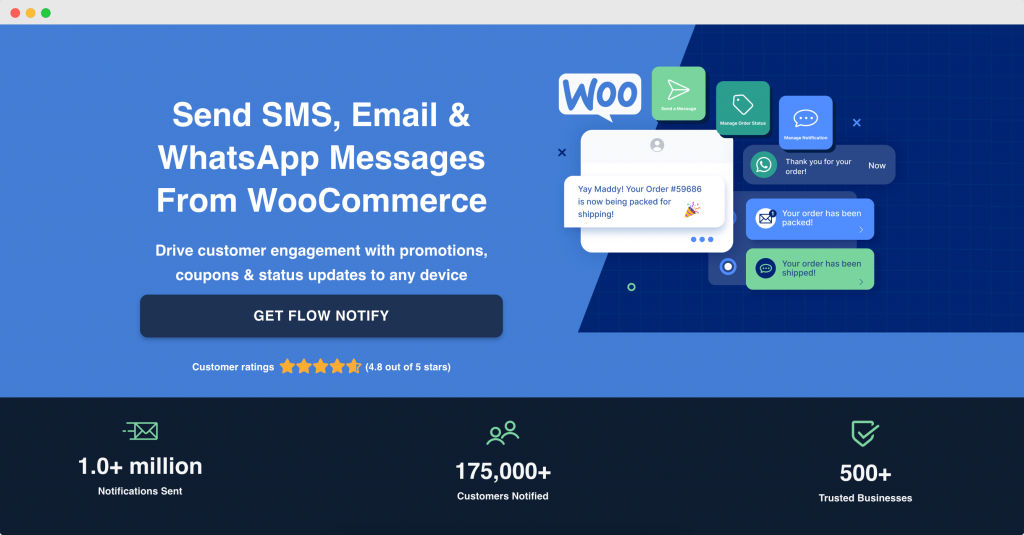
Created by BizSwoop, Flow Notify is a powerful plugin that allows business owners to send notifications to any customer device directly from their WooCommerce store. It has been used to send over 1 million customer notifications and counting, helping brands across multiple business sectors.
The comprehensive messaging plugin for WooCommerce facilitates communication between businesses and their customers through various platforms.
Key features include, but are not limited to:
- Automated notifications: Set up triggers, such as order status changes or customer actions, to automatically send notifications.
- Custom order statuses: Create and manage custom order statuses to better suit your business’s unique processes.
- Multi-platform messaging: Reach customers via SMS, WhatsApp, and Email.
- Real-time tracking: Monitor notifications sent to customers and view messaging activity in an activity feed.
- On-demand notifications: Send one-off notifications, such as marketing alerts or promotions, in real time or schedule them to go out at specific times.
- Personalized data fields: Over 25 data type inputs to include order-specific information in messages, such as order status, product name, and customer details.
- Dedicated customer support: A support team is available to assist with any issues or questions.
The above features allow businesses to enhance customer engagement by keeping consumers in the know throughout every step of the journey, thus leading to increased satisfaction and trust in the business. Better still, the automated features enable you to do this with minimal effort, while getting started with Flow Notify is easy too.
Flow Notify also has a one-tier pricing system of just $49/year, with a minimal per-message fee for sending SMS notifications via Twilio, meaning you can use all of the above features without hidden costs.
2. WP SMS
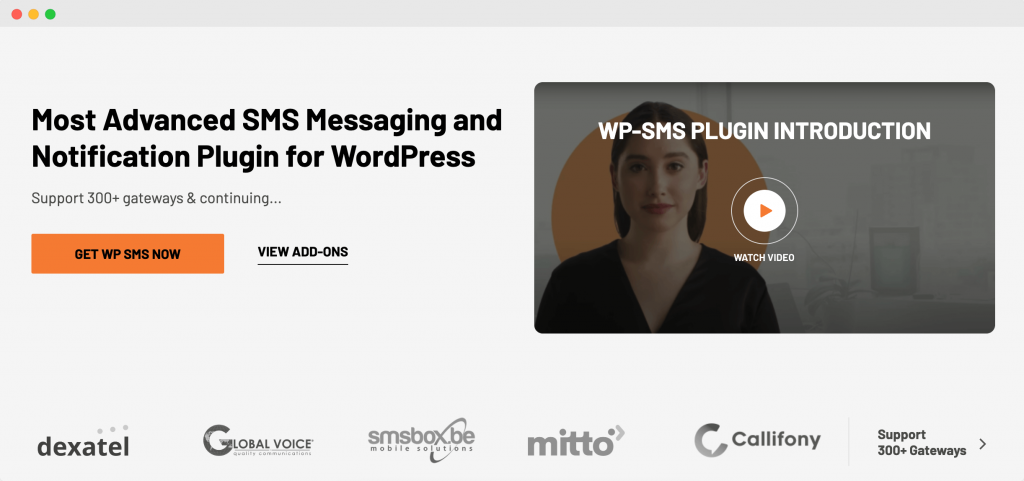
The WP SMS Plugin is another popular choice boasting over 5,000 active users. It empowers WordPress websites and apps by enabling them to send SMS messages from their platform via integration with Twilio. It also integrates with Clickatell, Skebby, and more.
Key features include:
- Directly send SMS from the plugin settings page.
- Send SMS newsletters to users, user roles, or custom number lists.
- Trigger SMS notifications based on website activity (e.g., new posts, comments).
- Basic logging for up to 100 entries.
- Mobile phone user field added to profiles.
- Shorten URLs using Bit.ly or Google URL Shortener API.
- Extendable settings for developers, allowing custom integrations.
Pricing starts at $29/year for a single-site license.
3. ShopMagic Plugin
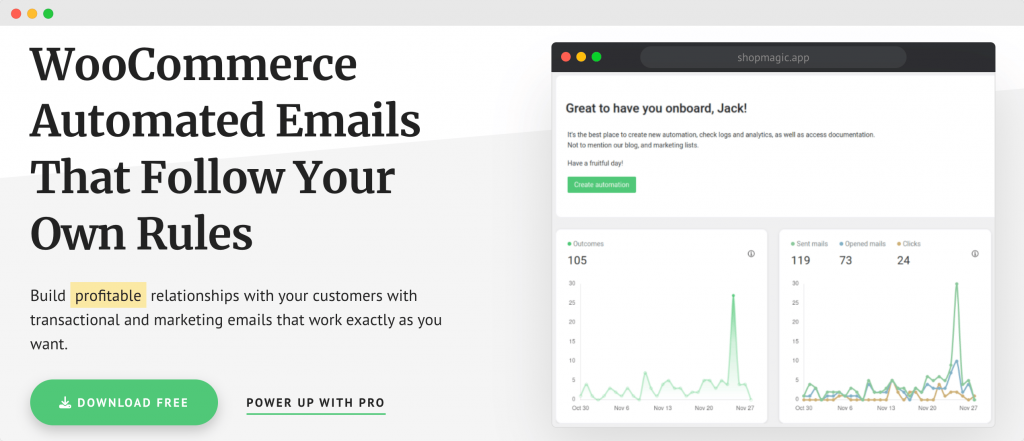
The ShopMagic plugin is another user-friendly solution that requires no coding experience and works as a WooCommerce marketing automation plugin that enables users to create and customize transactional and marketing emails tailored to their business needs.
ShopMagic can be integrated with various platforms and, crucially, features a free Twilio add-on that allows WooCommerce store owners to send SMS notifications from their WordPress and WooCommerce platforms.
Key features include:
- Direct SMS can be sent to any permissible number from the plugin settings page.
- Delayed actions, e.g., delay or schedule the sending of a text message.
- Request reviews from customers through email and SMS.
- Manually send SMS notifications about special offers in your WooCommerce store.
- Conditions for when your marketing automation will trigger.
ShopMagic’s pricing plans start at $69/year, but the Twilio add-on is free.
4. Formidable Forms
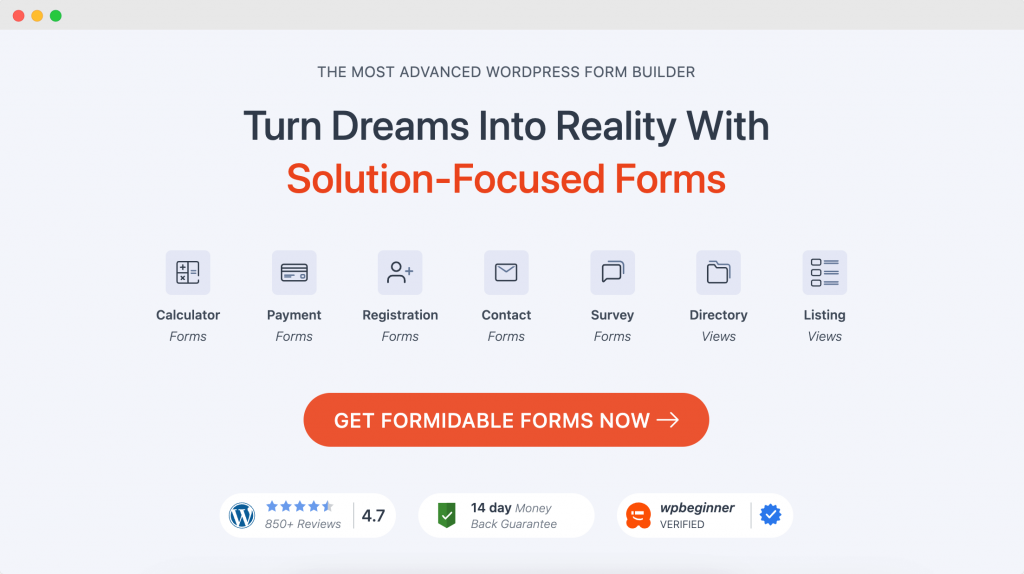
Formidable Forms is a versatile WordPress form builder plugin that allows businesses and developers to create and manage dynamic forms and applications on their websites. While it is not primarily an SMS notifications tool, the ability to interact with Twilio means that it can be used for this purpose – although arguably not to the same effect as more dedicated options.
Some of the features enjoyed by Formidable Forms users include:
- Drag & drop form builder for users to easily build complex forms.
- Integration with Twilio for SMS notifications upon form submissions.
- The ability to collect votes and other submissions by text.
- Integrated views that convert entries into listings, directories, calendars, and dynamic front-end content.
- Dynamic auto-fill fields with saved entries, user metadata, and more.
- Conditional logic for forms that change based on user input.
- Repeater fields for multiple sets of data, such as team registrations.
- Visual styler allows users to customize the appearance of forms.
- Generation of PDF documents from form entries, suitable for certificates, invoices, and more.
Multiple plans are available, starting from $79/year for the basic plan, although the elite plan is $599/year.
5. Twilio SMS Notification for WooCommerce Plugin
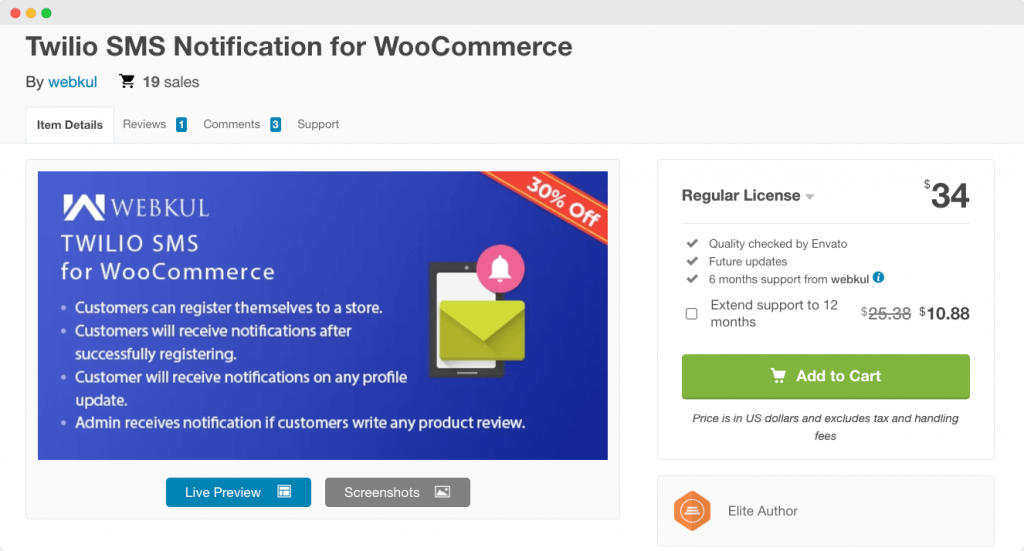
Twilio SMS Notification for WooCommerce is a plugin designed specifically to enhance customer communication by sending SMS notifications regarding various order statuses in a WooCommerce setup. Like some of the other top plugins, like Flow Notify, it provides entrepreneurs with access to a responsive support system.
Users that select Twilio SMS Notification for WooCommerce can ensure that:
- Customers receive an SMS after successful site registration.
- Customers receive SMS notifications for profile or account updates.
- Both admin and customers get SMS notifications when the order status is updated.
- SMS alerts can be sent to both the admin and customers when an order is put on hold.
- SMS notifications can be delivered to both parties if an order gets canceled.
- Admin and customers receive SMS alerts when order delivery fails.
- Notifications are sent via SMS about refund details for both the admin and customers.
- Admin gets notified via SMS when a product review is written by a customer.
Twilio SMS Notification for WooCommerce is priced at $34/year for the regular license, while the extended license is $199/year.
Which Twilio plugin is best?
Twilio is a powerful tool that enables businesses to onboard customers with ease and engage with them across multiple channels to nurture client relationships. In turn, it’ll allow you to tap into eCommerce’s $16 trillion+ value.
However, no two companies or websites are the same. When considering plugin choices, you need to think about your business’s unique requirements. These can include:
- Platform compatibility (e.g., WooCommerce, WordPress).
- Messaging platforms supported.
- Customization options.
- Integration capabilities.
- Specific notification requirements.
- Budget constraints.
- Support and customer service quality.
- Extension or add-on availability.
- User interface and ease of use.
- Scalability and future growth needs.
While there is no one-size-fits-all solution, entrepreneurs are advised to consider Flow Notify. The plugin distinguishes itself from others by offering a comprehensive messaging solution for Twilio WooCommerce users, facilitating multi-platform messaging via email, SMS, and WhatsApp with features like automated triggers, custom order statuses, real-time tracking, and dedicated customer support.
Best practices for using Twilio with WordPress
Using Twilio with WordPress will instantly take your client communication efforts to the next level. However, a conscious effort to implement the best practices for using Twilio with WordPress will allow you to truly deliver the customer experience that modern consumers demand and deserve.
First, you should learn how to configure advanced WooCommerce notifications with Flow Notify (or whichever plugin you choose) so that you are positioned to tailor your methods to align with your company.
Other practical tips for getting the best out of Twilio include:
- Always optimize SMS notifications for better engagement.
- Be sure to personalize all interactions – SMS or otherwise.
- Ensure compatibility with other plugins.
- Handle any potential issues or limitations ASAP.
- Use Twilio and third-party plugins to maintain communication at all stages.
- Embrace advanced tools like video and voice responses.
- Schedule notifications to hit recipients at the most effective time.
- Use Twilio for marketing as well as general customer interactions.
- Always have a clear CTA in your interactions so that users understand the next step.
- Regularly review data insights to keep improving customer interactions.
You can additionally find a full guide on how to send SMS notifications using Twilio here.
Take the next steps by choosing Flow Notify for successful Twilio integration
Twilio is undoubtedly one of the most powerful platforms any online business owner could use to improve their ongoing customer interactions. However, finding a third-party plugin that can optimize ongoing performance levels should be a priority for anyone who wants to truly edge ahead of the competition.
Flow Notify stands out as the best Twilio-compatible communication plugin for many reasons. Automated notifications, multichannel interactions, and personalized communication will facilitate effective customer interactions that support clients at every stage of the consumer journey. The outcome is a boosted bottom line.
To discover the power of Twilio and Flow Notify, download the Flow Notify plugin for as little as $49 today!