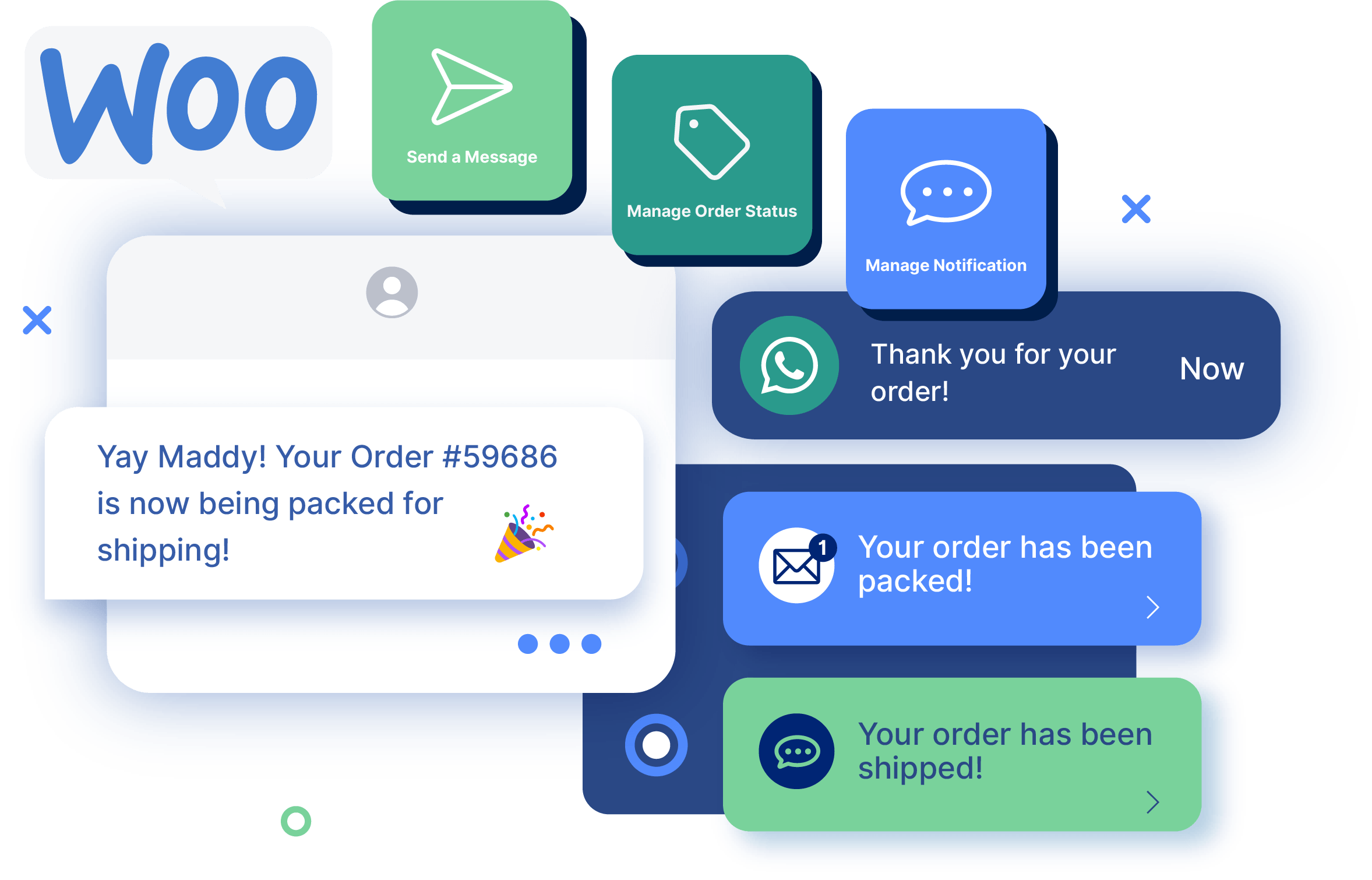Tutorials
How to Create a Custom Order Status in WooCommerce (Step-by-Step)
Want to take more granular control over your WooCommerce order fulfillment process? By default, WooCommerce provides a range of tools for managing order fulfillment, one of the most useful of which is its order status system.
However, if your business has a unique order fulfillment strategy, or you offer products or services that don’t align with the core WooCommerce order statuses, you may want to look into creating your own custom order statuses.
In this guide, we’ll show you how to set up custom order statuses in WooCommerce, and why doing so can be beneficial for your business.
What are order statuses in WooCommerce?
In WooCommerce, order statuses are labels that you assign to your orders to indicate where they are up to in the fulfillment process. The purpose of order statuses is twofold: to enable fulfillment staff to keep track of orders at a glance, and to inform customers of the progress of their orders.
By default, WooCommerce includes seven core order statuses:
- Pending payment: The order is awaiting payment.
- Failed: The payment failed or was declined.
- On hold: The order has been placed on hold.
- Processing: The order is being processed.
- Completed: The order has been fulfilled and completed.
- Canceled: The order has been canceled.
- Refunded: The order has been refunded.
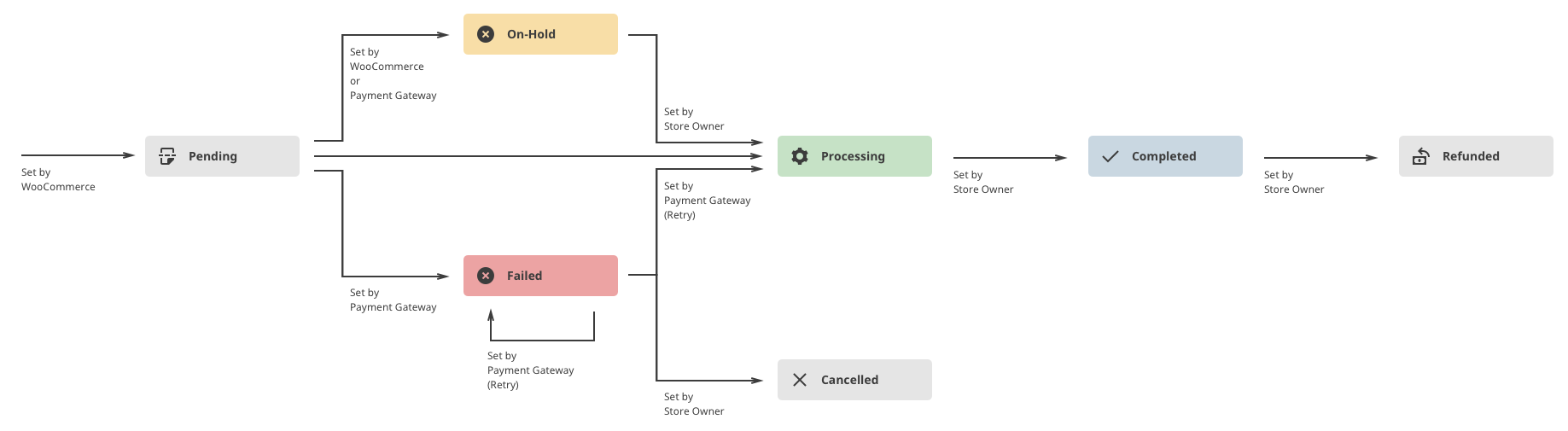
For more information on these statuses, you can read our in-depth guide. Some order statuses are set automatically, but you can make manual adjustments from the central WooCommerce dashboard, where you can adjust statuses individually or in bulk, filter your order list by a set order status, or edit individual orders.
Why should you add custom order statuses in WooCommerce?
Creating custom order statuses in WooCommerce can be beneficial for your business for several reasons. While the core order statuses are sufficient for basic order management, they don’t allow for much flexibility. Adding custom order statuses allows you to tailor your order management to your specific business needs and processes.
Here are some examples of WooCommerce custom order statuses, along with possible use cases:
- Out for delivery: This status lets customers know that their package has been dispatched and will be delivered that day. Possible use cases include businesses that deliver goods that need signing for or restaurants offering food delivery.
- Packed for shipping: This status lets your fulfillment team know that an order is packed up and ready to be sent out to the customer. This can be useful for businesses with larger fulfillment teams where some warehouse staff are responsible for pick and pack, while others are responsible for sending orders out.
- Order prep: This status informs customers that their order has been received and is being prepared for delivery. This is similar to the “processing” status, but you can customize the wording to match your store’s offering. Possible use cases include stores that offer customizable products, such as a jewelry store that offers custom engraving, or restaurants that make their products to order.
By adding custom order statuses, you can keep your customers better informed of the progress of their orders, while also making your order fulfillment process more efficient and streamlined.
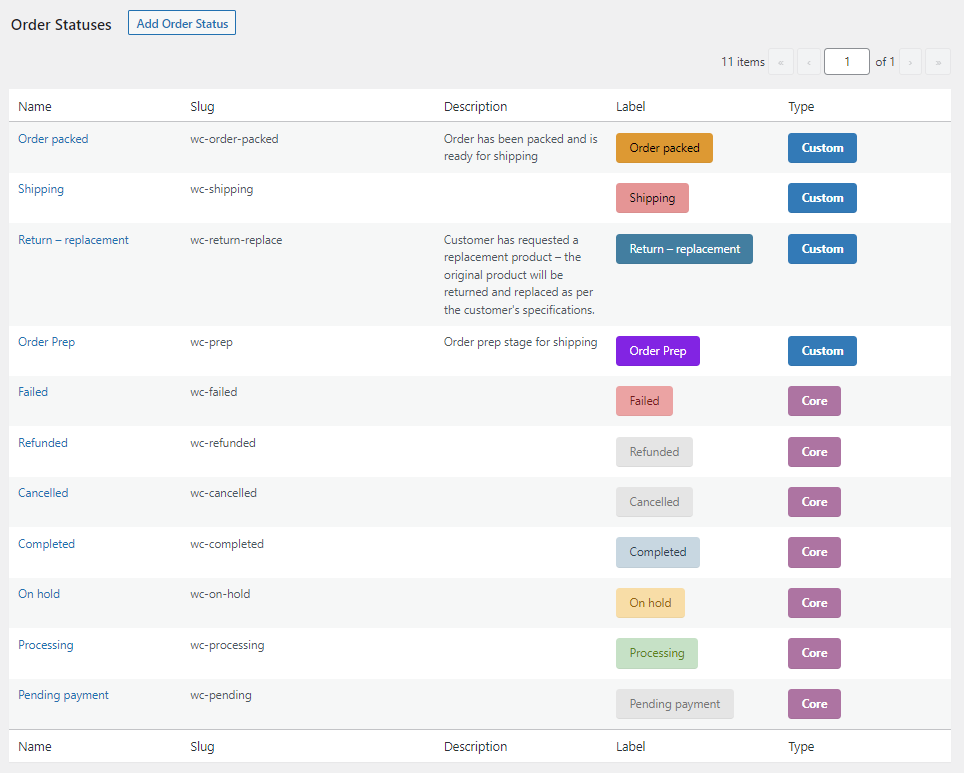
How do you add custom order statuses in WooCommerce?
If you’re a small business owner or eCommerce manager looking for an easy way to add custom order statuses to your WooCommerce store, using a custom order status plugin is the way to go. This method is simple and straightforward, and doesn’t require any coding experience. The alternative way to create custom order statuses is editing the functions.php file, but you’ll need to get sucked into the code to do this, so using a plugin is our recommended option.
To find the right plugin for your business, look for one that offers the following features:
- Easy to use and intuitive interface.
- Support for unlimited custom order statuses.
- The ability to send automatic SMS and email notifications to customers based on order status.
- Regular updates and support from the developer.
A plugin with these features will help you streamline your order fulfillment process and keep your customers informed about the progress of their orders. Happily, BizSwoop makes a WooCommerce order status manager plugin that ticks all of these boxes.
Flow Notify is the best WooCommerce plugin for adding new order statuses to your WooCommerce store. With Flow Notify, you can create and customize unlimited custom order statuses to suit your specific business needs and processes. Some of the features that make Flow Notify stand out include:
- Create as many custom order statuses as your store needs, and configure them by adding colors, descriptions, and icons to make each status recognizable from a glance at your orders page.
- Manage your custom order statuses individually or in bulk, and include them in your WooCommerce reporting.
- Define next statuses, so you can position your custom order statuses exactly where you want them within your order fulfillment workflow.
- Send automatic notifications to customers and fulfillment staff via SMS and email, triggered by changes in order status.
- Personalize notifications using WooCommerce data fields, so you can dynamically add information like billing name, shipping method, and order details.
- Set up out-of-stock, back-in-stock, and on-sale notifications for your WooCommerce products.
Additionally, Flow Notify can be paired with sister product BizPrint to automate the printing of order fulfillment documents, such as shipping labels, picklists, and packing slips.
The integration between Flow Notify and BizPrint lets you deliver an extremely efficient, automated, and cost-effective order fulfillment process. With these tools, you can easily create custom order statuses and send automatic notifications to customers and fulfillment staff, as well as automate the printing of fulfillment documents.
How to set up custom order statuses in WooCommerce using Flow Notify
If you want to set up a custom order status in WooCommerce using Flow Notify, follow this tutorial:
- Download and install the plugin. From the WordPress dashboard, navigate to Plugins > Add New, and install and activate the plugin.
- Navigate to Flow Notify > Order Status, and click “Add Order Status”.
- Configure the appearance of your order status, including the status icon and color, the description, and the status slug.
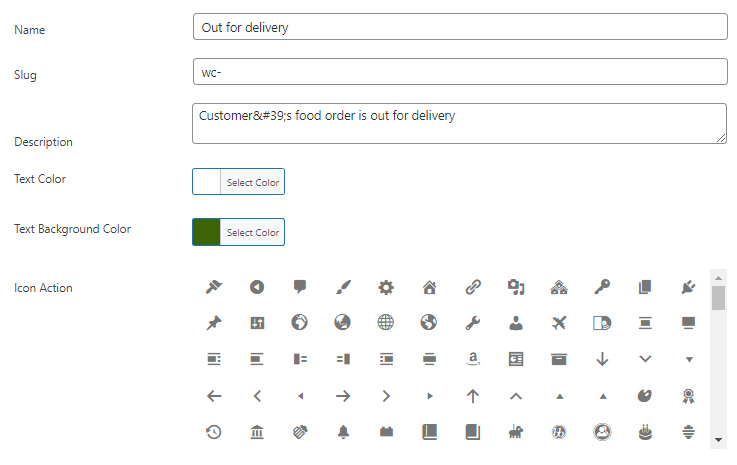
- Define “Next Statuses” to determine where the status will appear in your fulfillment workflow, and a default order status for the custom status to revert to if you decide to delete it later.
- Determine whether the status will appear in the “Bulk Actions” list or your WooCommerce reports.
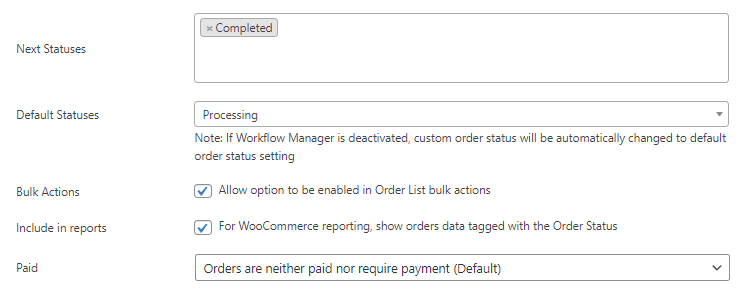
Once you’ve completed these steps, your custom order status will be set up and ready to use. It’s then over to you. Here’s some more inspiration of how different businesses might use custom order statuses:
- A clothing retailer that offers custom alterations: The retailer could create a custom order status called “Alterations in progress” to let customers know that their order is being altered to fit their specific measurements.
- A restaurant that offers meal delivery: The restaurant could create a custom order status called “Out for delivery” to let customers know that their order is on its way.
- A bakery that sells custom cakes: The bakery could create a custom order status called “Decorating in progress” to let customers know that their custom cake is being decorated.
- A furniture store that offers custom upholstery: The furniture store could create a custom order status called “Upholstery in progress” to let customers know that their furniture is being upholstered according to their specifications.
With Flow Notify, you can easily manage and customize your custom order statuses, and send automatic notifications to your customers and fulfillment staff.
Improve your order fulfillment and order statuses with Flow Notify
Order statuses are an essential part of any online store owner’s toolkit. They help keep both your staff and your customers updated on the progress of orders, and allow you to efficiently manage your order fulfillment process.
While the core WooCommerce order statuses are sufficient for basic order management, you may want to create custom order statuses if your store has a unique order fulfillment strategy, or if you offer products or services that don’t fit into the standard format offered by the core order statuses.
Flow Notify is the best plugin for adding custom order statuses to your WooCommerce store. With Flow Notify, you can create and customize unlimited order statuses, trigger automatic notifications based on order status, and integrate with BizPrint to print order fulfillment documents based on order status changes.
Flow Notify is available to handle all notifications on your WooCommerce store for only $49/yr. Email notifications are free and unlimited, and you can send SMS alerts through Twilio integration for a nominal per-text fee based on your country, for instance, $0.05 in the U.S. There's no risk to getting started – if for some reason you don't like Flow Notify, get your money back with our 30 day guarantee.