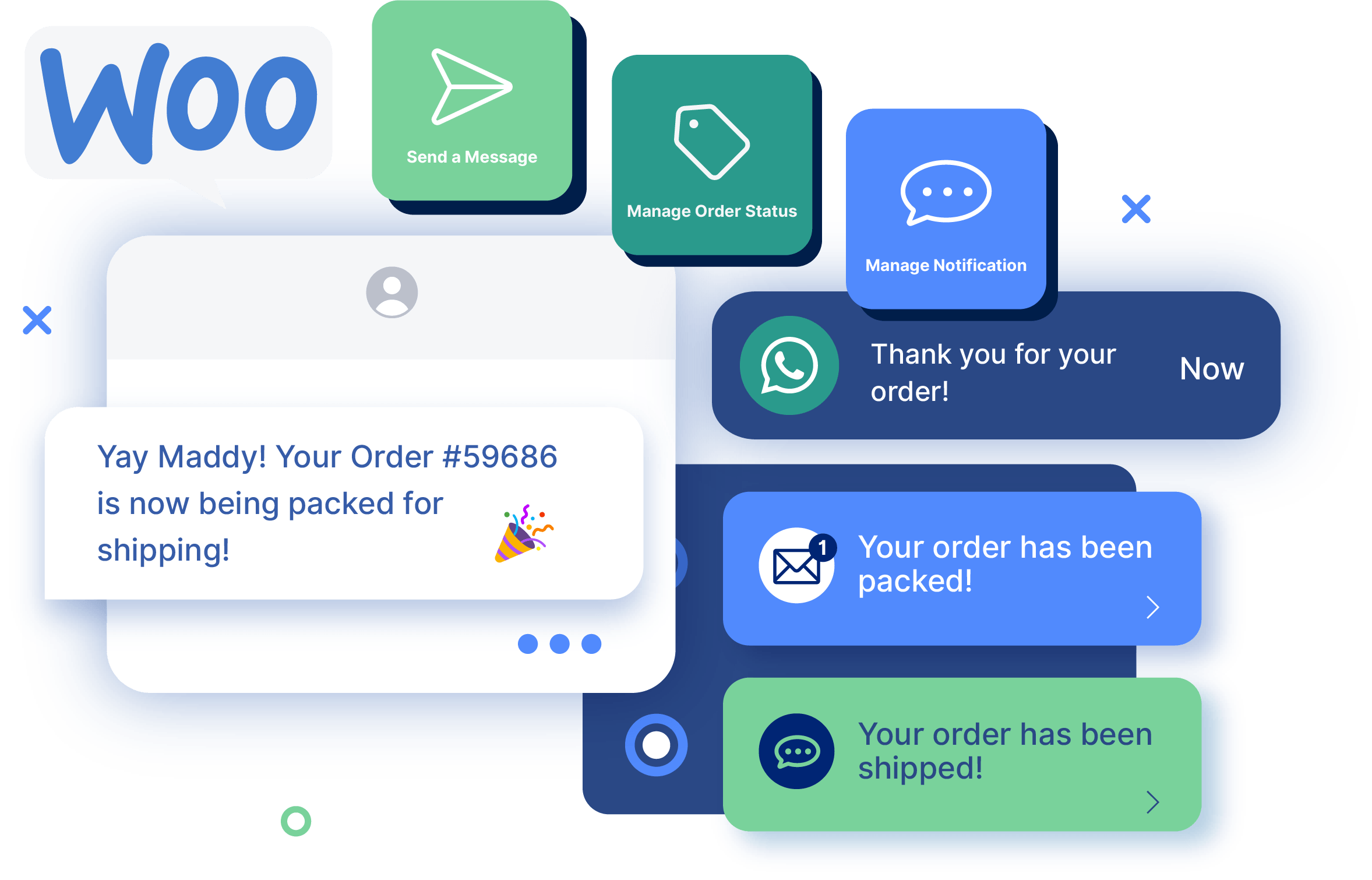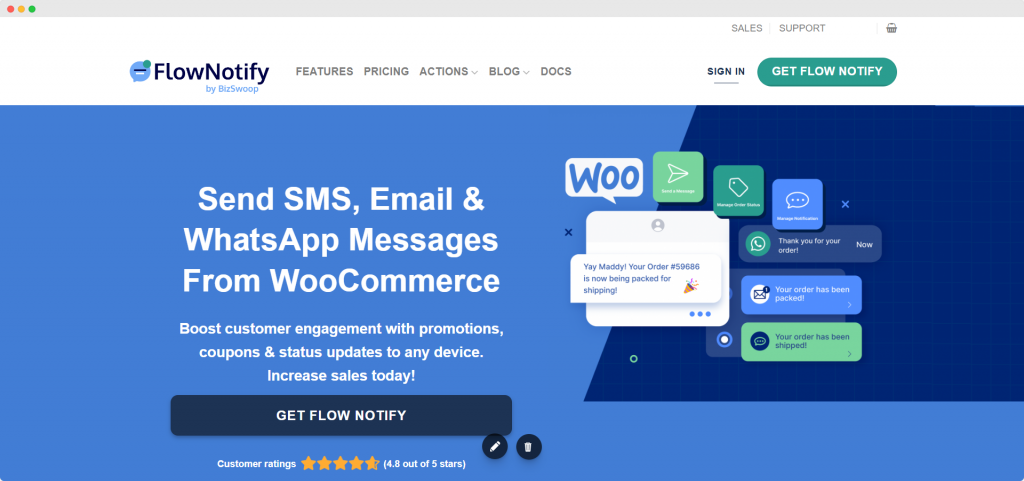Email Marketing
Transforming WooCommerce Emails: A Comprehensive Guide
Are you looking to make your WooCommerce emails stand out from the crowd? If you’re using WooCommerce’s default email functionality, you’ve likely noticed that while it provides a solid foundation, it’s somewhat formulaic and lacks customization options. This one-size-fits-all approach might not align with your store’s unique branding and communication style.
To truly harness the power of personalized communication and elevate your customer experience, you need more than the basics. This is where a WooCommerce email customizer plugin becomes essential.
In this article, we’ll introduce you to Flow Notify, a standout choice in the field of email customizer plugins. We’ll guide you through how Flow Notify can transform your WooCommerce emails, making them informative and an extension of your brand’s unique voice and style. Read on to find out how you can enhance your email communications with Flow Notify.
Customizing your brand’s email journey with Flow Notify
If you run an eCommerce store, the way you communicate with your customers can set your brand apart. Customizing and personalizing your WooCommerce store’s email journey is about crafting experiences that resonate with your customers rather than just sending messages. This approach leads to increased brand awareness, a richer customer experience, and, ultimately, higher conversions.
Cory Ferreria, the co-founder of BizSwoop, emphasizes this, stating that:
“In today’s market, personalization is the cornerstone of customer experience. Tailored communications are not just preferred; they’re expected.”
Cory Ferreria – Co-founder, BizSwoop
Flow Notify emerges as a powerful plugin designed specifically for WooCommerce store owners who seek to take their email communications to a new level of sophistication and effectiveness.
With Flow Notify, the control is in your hands, allowing you to fully tailor your store’s notifications, especially emails, to align with your brand’s voice and your customers’ expectations.
The plugin boasts an array of features such as:
- Support for multiple platforms, including SMS, email, and WhatsApp, ensuring that your messages reach your customers regardless of their preferred platform.
- The ability to create custom order statuses, opening up new avenues for targeted communication.
- Options for automatic, scheduled, and instant notifications, providing unparalleled flexibility.
- Fully customizable notification templates, enabling you to design emails that truly embody your brand’s identity.
What makes Flow Notify particularly appealing is that it offers a no-code solution. This empowers store owners, regardless of their technical background, to overcome the inherent limitations of WooCommerce’s default email system.
With Flow Notify, sophisticated email customization is simple and accessible. Let’s explore how the plugin can help you transform your WooCommerce email communications and create a lasting impression on your customers.
Customize emails effortlessly with Flow Notify
When it comes to customizing emails, the default settings of WooCommerce can be quite limiting. While it allows you to tweak basic features like text and background colors, footer text, and the header image, these changes barely scratch the surface of what true customization entails.
For more in-depth modifications, such as altering the email text, you’re required to edit the code within your child theme. This process demands a good understanding of PHP and poses the risk of disrupting your site if not done correctly.
Flow Notify elegantly overcomes these limitations, offering a fully customizable notification builder that transforms how you communicate with your customers.
Imagine creating unlimited notification templates with ease, blending text with a rich array of WooCommerce data fields. This capability brings a new level of personalization to your emails.
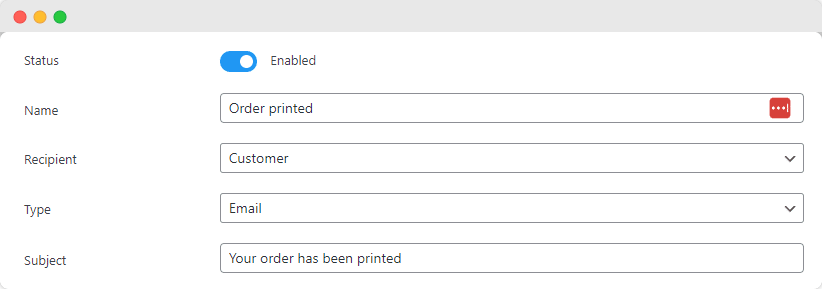
The power of WooCommerce data fields in Flow Notify cannot be overstated. These fields dynamically pull relevant information about customers, orders, and other essential details directly into your emails.
This feature ensures that each email is a personalized communication tailored to the individual recipient. Whether it’s addressing them by name, referencing their specific order details, or providing updates based on their interactions with your store, Flow Notify makes it possible.
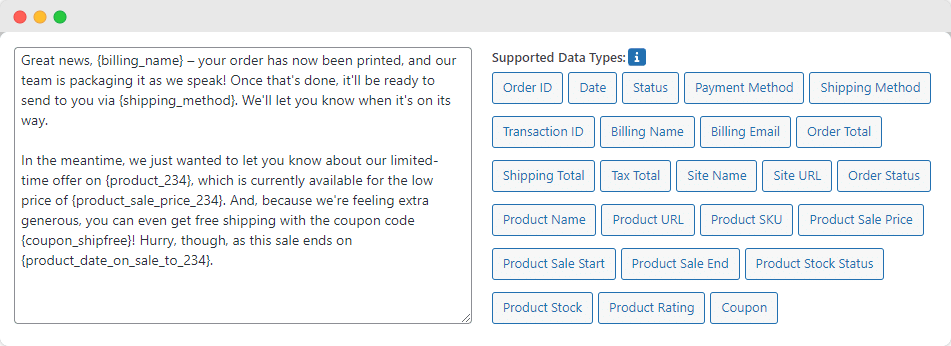
The custom order statuses you can build with Flow Notify take your email customization to another level. This functionality allows you to dictate precisely when notifications are sent out, ensuring timely and relevant communication. Whether it’s an update about an order status change or a special message triggered by a specific customer action, these custom statuses give you full control over your email communication strategy.
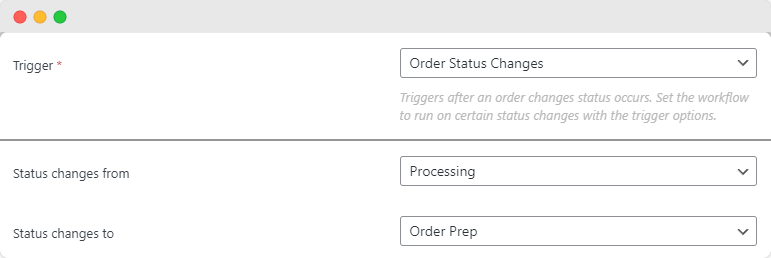
Communicate in real-time with Flow Notify
In eCommerce, timely communication is important. However, WooCommerce’s default settings only allow email notifications to be sent at predefined times, based on standard WooCommerce order statuses.
This setup can be quite limiting, especially for businesses with non-standard fulfillment processes, or for those who wish to engage with customers beyond the basic transactional updates. Whether it’s informing a customer about an unforeseen delay in their order or sending follow-up emails for feedback surveys and promotional content, the default system lacks flexibility.
Flow Notify steps in to fill this gap with its robust support for automatic, instant, and scheduled notifications. This feature set opens up a world of possibilities for real-time communication with your customers.
Automatic notifications in Flow Notify are not just limited to changes in order status. They can be triggered by a variety of events, such as changes in stock status (for example, when items come back in stock or go on sale). The ability to build unlimited notifications for different stages of the customer journey allows for a more tailored and engaging communication strategy.
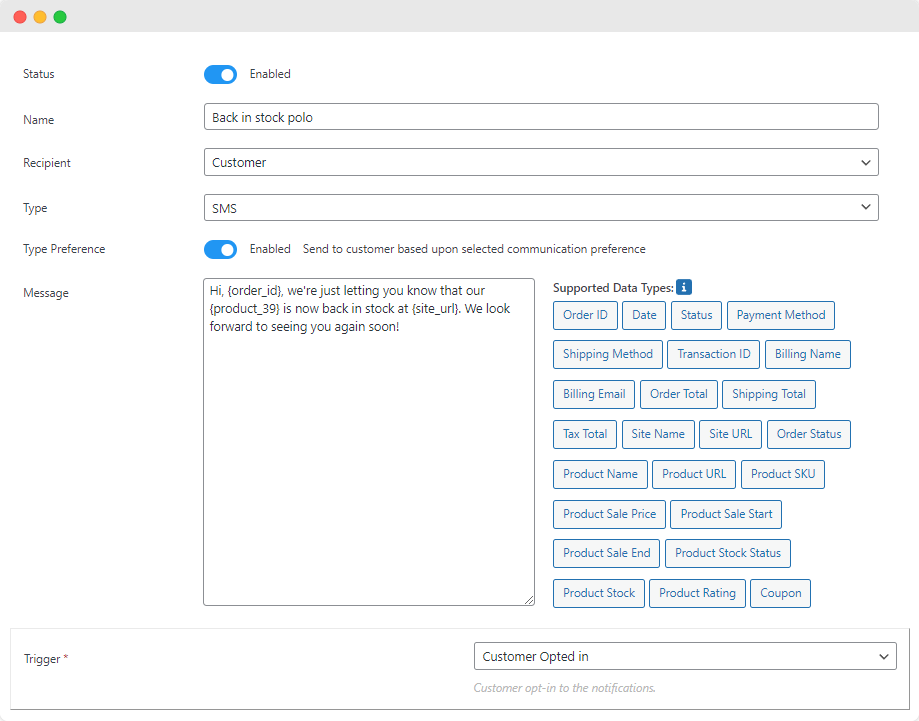
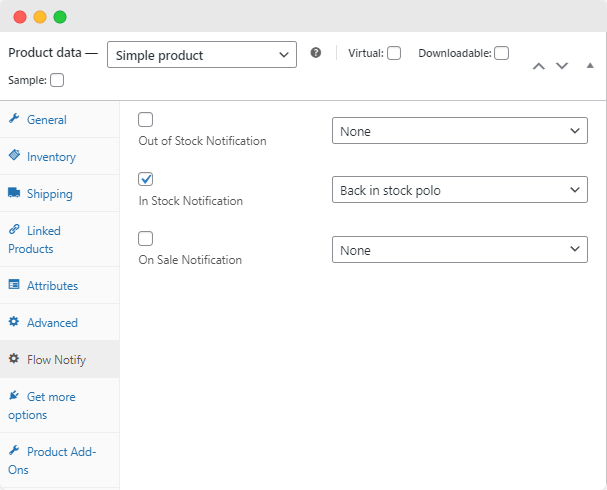
The customization doesn’t stop there. As we’ve seen, with Flow Notify, you can create your own custom order statuses, giving you more granular control over when your automatic notifications are sent. This level of customization ensures timely communication relevant to the specific context of each customer’s interaction with your store.
Adding a delay to notifications is another powerful feature. For instance, you could set up an automatic email to be sent a few days after an order is received, asking for customer feedback. This thoughtful approach to communication can significantly enhance customer satisfaction and loyalty.
Furthermore, Flow Notify enables you to send instant notifications at any given moment, or schedule emails for a specific time and date. This flexibility is perfect for managing promotional campaigns, where timing is crucial for maximizing engagement and response.
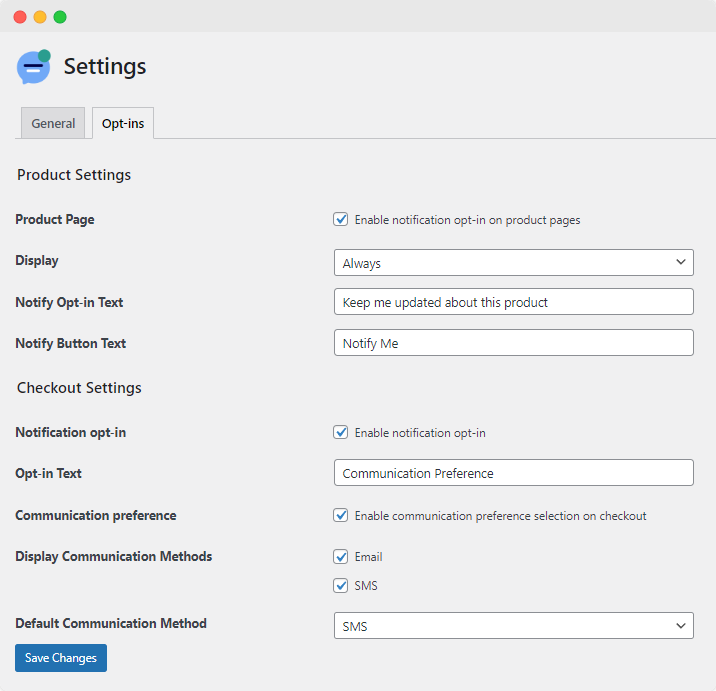
How to customize WooCommerce emails with Flow Notify
Customizing WooCommerce emails with Flow Notify is a straightforward process that can significantly enhance your customer communication. Here’s a step-by-step guide to help you leverage the full potential of this powerful plugin:
Step 1: Base-level customizations from the Flow Notify > Settings panel
- Access the settings: Start by navigating to the Flow Notify > Settings panel in your WooCommerce dashboard. This is where you’ll find a range of options to begin your customization journey.
- Configure basic settings: In the Settings panel, you can adjust basic elements like the sender’s email address, name, and the default email template. These settings will apply to all your email notifications.
- Customize your email template: Flow Notify offers a variety of visual customization options for your email template including the colors, header image, and footer text.
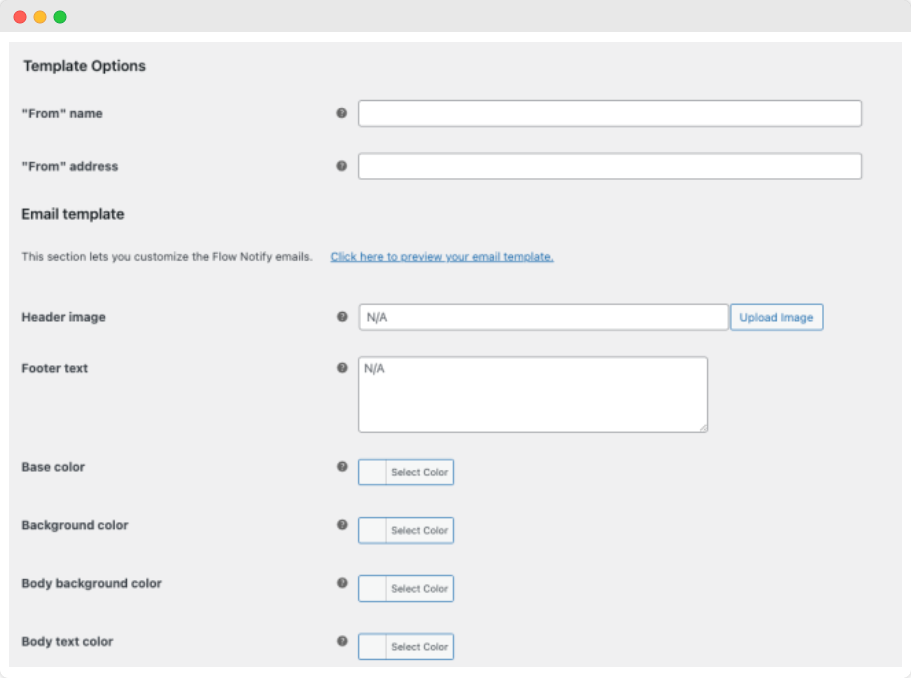
Step 2: Creating a custom order status
- Define a new status: To create a custom order status, go to the ‘Order Statuses’ section within Flow Notify. Click on ‘Add New Status’ and name it appropriately (e.g., ‘Packing’, ‘Awaiting Pickup’).
- Customize the status: Assign a unique color to your new status for easy identification.
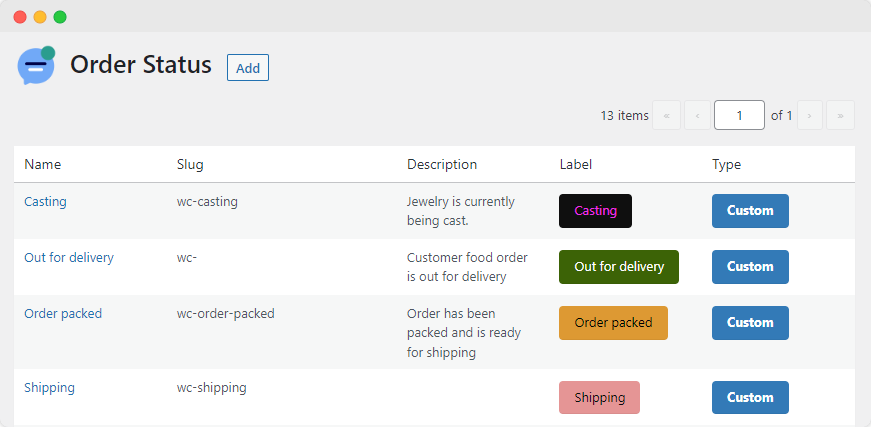
Step 3: Setting up a personalized email notification
- Select the notification type: In the Flow Notify dashboard, choose to create a new notification. Name your notification, choose whether the email will be sent to customers or your internal staff, and select the channel you want to use to send it (either SMS, email, or WhatsApp).
- Design your email: Use the intuitive email builder to design your email. You can add dynamic data fields within your text to personalize the content (for example, by pulling in data like the customer name, order number, shipping method, etc.).
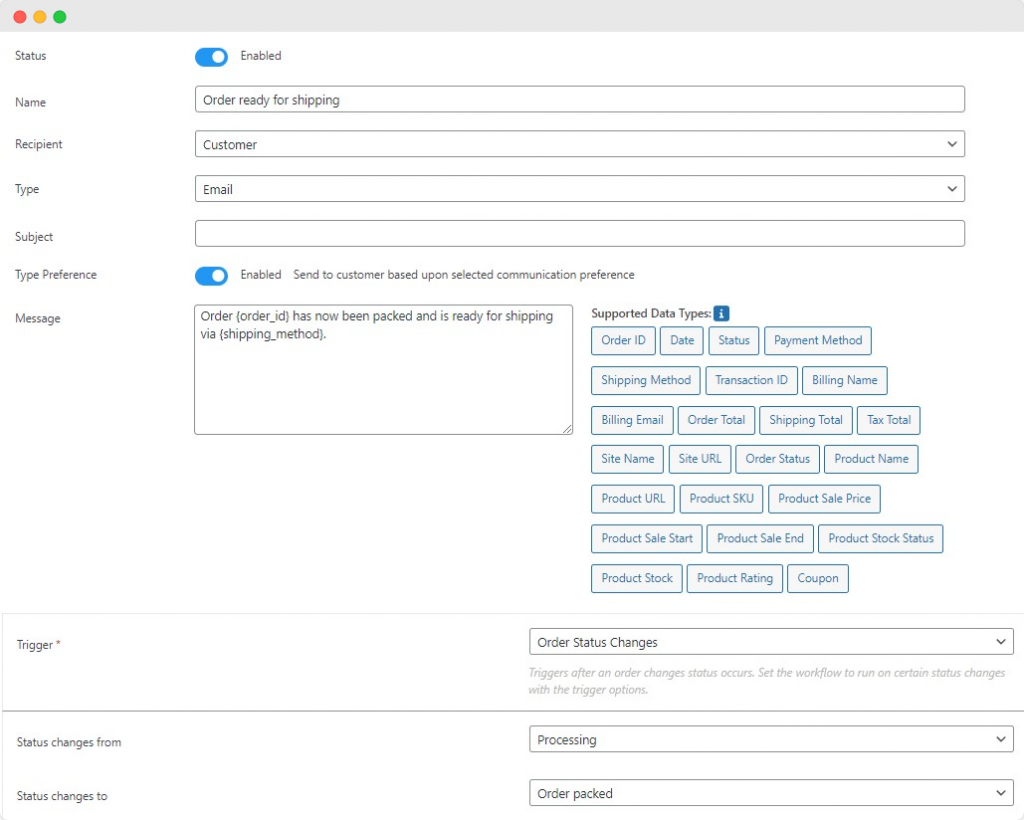
- Configure triggers and delays: Decide when the email should be sent. This could be immediately after an order reaches a certain status or after a set delay. For example, you might want to send a feedback request email three days after an order has been marked as ‘Completed’.
Take the next step: Transform your WooCommerce communications today
Customizing your WooCommerce emails is a strategic move to enhance brand awareness, create a superior customer experience, and drive conversions. While WooCommerce provides a solid foundation, its default email functionality has limitations that can hinder your ability to fully engage with your customers.
This is where Flow Notify steps in as your ideal solution: A comprehensive tool that elevates your WooCommerce emails from basic to exceptional. With features like customizable templates, dynamic data fields, custom order statuses, and flexible notification triggers, Flow Notify empowers you to create informative emails that are deeply personalized and engaging.
Remember, every email is an opportunity to strengthen your relationship with your customers. Don’t let the constraints of default settings limit your potential. Transform your WooCommerce notifications with Flow Notify and watch as your customer engagement and brand loyalty reach new heights.