Actions Create Useful Messaging Flows
Order Status
Create, manage and use order status to optimize fulfillment and trigger events.
Customize
Use unique names, slugs and descriptions to identify statues with colors to visually manage.
Workflow
Manage order workflow with next steps, default statuses, buttons and bulk actions.
Reporting
Include custom WooCommerce order statuses in detailed WooCommerce reporting.
Payments
Enable payments linked to an order status to process payments in different workflow steps.
In WooCommerce, order statuses are labels assigned to orders indicating where they are in the fulfillment process. By default, WooCommerce only allows 7 uneditable order statuses. Flow Notify allows you to edit those and create your own.
Notifications
Build a data rich notification with order information for customers and admins
Message Content
Use an editor to create helpful customized messages for customers and admins.
Store Information
Add specialized information about your website, branding and storefront links.
Order Details
Show order details in a message with status, billing/shipping information and totals.
Product Data
Include product data with names, URLs, SKU, Stock status, coupons and sale details.
Notifications are the messages that send to your contact. Using text & smart [data types] build a message that is useful, timely and relevant. Get creative, because the only limit on what and who you send to is up to your imagination.
Event Triggers
Use events and behaviors to trigger automatic messages based on your store
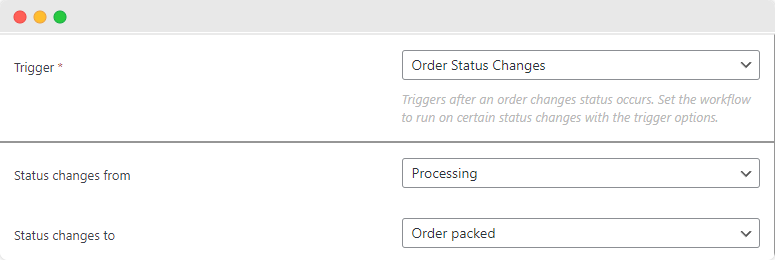
Orders
Define triggers based upon new orders placed, order status changes and payment status.
Customer Behavior
Trigger actions when customers are added, order totals are reached or for opt-ins & opt-outs.
Product
Alert subscribers when product stock statuses change, products start and end sale promotions.
New Postings
Notification trigger when new guests sign up, reviews are submitted and posted.
